Mapping Attributes in Active Directory to Object Properties
ALVAO Asset Management allows you to load data from Active Directory. By default, you can load organizational structure objects, users, and computers. The database table tblADMap is used for the configuration of data loading from Active Directory. This table describes the Active Directory object structure mapping in relation to the ALVAO Asset Management objects. 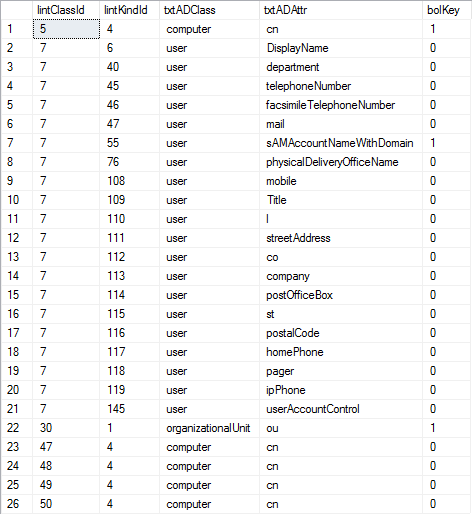 Description of the tblADMap table:
- lintClassId – object kind, e.g. 5, 47, 48, 49, 50 – computer (see below); 7 – user; 30 – folder.
Computer kinds: 5 – Computer/desktop, 47 – Computer/laptop, 48 – Computer/virtual, 49 – Computer/terminal, 50 – Computer/server.
- lintKindld – the object kind identifier which corresponds to the intKindId attribute value in the tblKind table. If you leave this field blank, the value from Active Directory will be read to the object name.
- txtADClass – Active Directory object class name.
- txtADAttr – Active Directory object attribute name. The special value sAMAccountNameWithDomain is enabled, which contains the username (sAMAccountName) including the entire domain.
- bolKey – the "True" value means that the attribute is unique.
Warning: Each class in the tblADMap table can contain only one unique attribute.
In the tblADMap table you can set loading other properties from Active Directory to ALVAO Asset Management.
For example, if you want to load the "User phone number" property from Active Directory to the "phone" property of the "user" object in ALVAO Asset Management, follow the steps below:
- Open the tblADMap for editing.
- Provide the value "7" – user in the InitClassId column.
- Provide the value "45" – the Phone property in the IintKindId column (you will first need to find in the tblKind table which intKindId the Phone property actually has).
- Enter "user" in the txtADClass table.
- Enter "telephoneNumber" in the txtADAttr table.
- Enter the value "False" in the bolKey column.
Did not find what you were looking for? Ask our technical support team.
|