Service Desk Console
- In the Message or Event window, select the Insert tab in the main menu and the Knowledge Base button in it.
- The Select the knowledge window with a list of knowledge will appear.
- Select the knowledge from the list.
- The selected knowledge will be inserted to the last cursor position in the message text.
ALVAO WebApp
- In the message sending form click on the knowledge base button
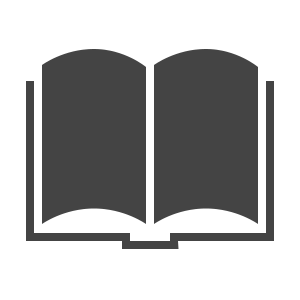 if you are editing the message in HTML, or on the Knowledge base button if you are editing it in plain text. if you are editing the message in HTML, or on the Knowledge base button if you are editing it in plain text.
- The Select the knowledge window with a list of knowledge will appear.
- Select the knowledge from the list.
- The selected knowledge will be inserted to the last cursor position in the message text.
Did not find what you were looking for? Ask our technical support team.
|