Analyzing User Activity RecordsThis chapter describes the user activity records analysis. You can view the analysis on the Analysis page of the Monitoring Portal.Filtering
All analyses use a common filter located at the top of the page 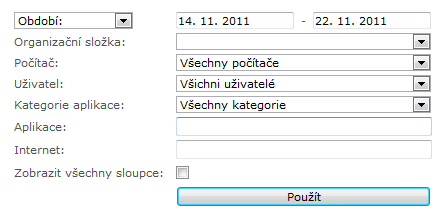 Click on Apply to apply the filter. The previous filter will be used until you click the Apply button.
The Display all columns option enables you to view additional columns in some analyses. Important columns are displayed always.
Did not find what you were looking for? Ask our technical support team.
|