Deleting Records
By default, the Agent enables to activate temporary Private Mode. User activity is not monitored in this mode. It is also possible to use the Private Mode ex post:
- Open the Monitoring Portal
- Select Delete records in the menu in the top-right part of the window
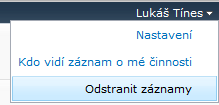
- Select the beginning and the end of the Private Mode period and click on Next.
- Select computers in the list for which you want to use the Private Mode and click on Delete records.
- A message will inform you that the operation was successful.
When using the Private Mode ex post, all user activity records for the selected period will be deleted and replaced with information about the Private Mode.
Did not find what you were looking for? Ask our technical support team.
|