Knowledge Base Window
Right-click on the Console icon in the Windows Taskbar and select the Knowledge Base item from the context menu. The Knowledge Base window will open.
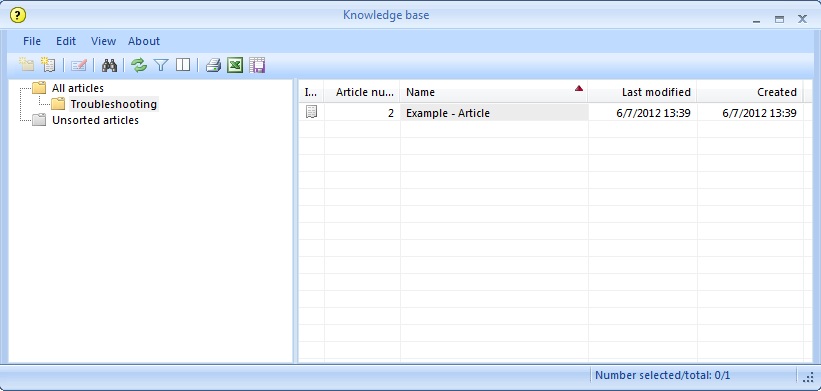
The left-hand part of the window contains the Sections Tree. If you select a section in the tree, the list on the right will display a list of articles that are currently saved under the selected section. If you select All articles in the tree, the list on the right will display all articles in the Knowledge Base. If you select Unsorted articles, the list on the right will display only those articles that are not saved under any section.
Did not find what you were looking for? Ask our technical support team.
|