System Architecture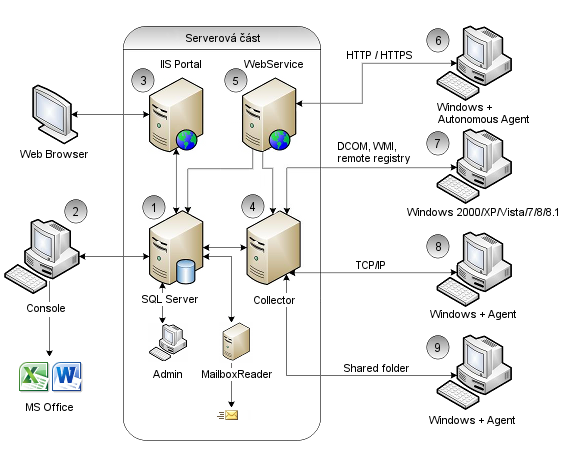
- Database – all data registered are stored in a database. If the system is used by multiple users, all of them work with a single, shared database. You can use MS SQL Server and its Express Edition as your database system.
- Console – the Console is the basic application to work with the system. The Console is used to connect users to the database. The Console is a Win32 application.
- Intranet – an Intranet interface is provided as a part of the system which allows you to view and edit data in the database from within your Internet browser. However, if you access the database over the Intranet (or the Internet), you will not be able to perform all operations that can be performed from within the Console. The main purpose of the Intranet interface is to enable your employees to access the database for troubleshooting purposes when off their place of work.
- Collector – the Collector is a Win32 application which runs remote software and hardware detections on computers connected to your network. The data is detected based on requests issued by an ICT employee from within the Console. The request is saved in the database (1). The Collector handles requests and saves the detection results in the database where they can be accessed by the system users from within the Console. The Collector can be launched as an interactive application or as a system service, e.g. on a server. The data can be detected with four different methods, see points (5) to (8).
- Web service – serves for communication with autonomous agents. The agents send queries, whether they should execute the detection, and after its execution they send it to server via web service.
- Detection with autonomous Agent – an agent is installed in the workstation which performs automatic detections and sends them to a server. The communication runs over the HTTP/HTTPS protocol, so the workstation can be connected to the Internet anywhere.
- Detection without Agent – the Collector can detect data from Windows 2000/XP/Vista/7/8/8.1 machines and does not require the Agent to be installed on them. The detections are performed over the DCOM, WMI and Remote Registry protocols.
- Detection with Agent over TCP/IP – the Agent can be used to detect machines with Windows 95/98/ME/NT/2000/XP/Vista/7. The Agent is implemented as a system service on Windows NT/2000/XP/Vista/7. On Windows 95/98/Me, the Agent runs as a hidden application launched at the Windows start. The Collector communicates with the Agent over the TCP/IP.
- Detection with Agent over shared folder – the Agent can communicate with the Collector over a server-based shared folder. This method is provided to ensure compatibility with legacy system versions. We always recommend using communication over TCP/IP.
Did not find what you were looking for? Ask our technical support team.
|