Scheduling Requests
Warning: You need to enable this feature under ALVAO Admin – Manage – Service Desk – Settings – Modules before you can use it.
- You can set a certain number of man-hours for a service per week. This value represents the amount of work for that service in man-hours that can be performed in one week (7 days).
- Each service uses a request queue. You can set the order in queue for each request. If you do not set the order in queue, the request will not be queued (default).
If you set the order in queue for the request, you must also set the labor consumption in man-hours for this request.
- If you move the request to a different service, the order of the request in queue is automatically removed.
The beginning of queue is the moment at which due dates are start running. It is defined as:
- The moment at which a request enters the beginning of queue.
- The moment at which the number of man-hours per week for that service is edited.
Labor consumption for request / Man-hours for service per week
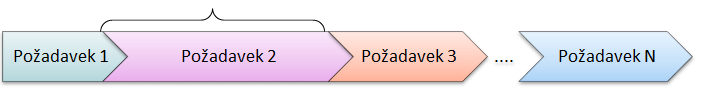
Scheduling is performed by setting up the corresponding properties in the request details.
Console
The request list contains 4 columns intended for scheduling purposes. These are:
- Labor Consumption (hours) – Contains the number of man-hours necessary to resolve the request
- Order in Queue – specifies the request order in the queue. No two requests under the same service can share the same order in queue. If the user attempts to set the same order for two requests, the order of the request equal to or greater than the required order will be increased by one.
Example: Let us have three requests: A, B, and C. The order of these requests in the queue is 1, 2, and 3. We create a new request D with the order in queue 2. The B and C requests will have the order 3 and 4. The order of request A remains 1.
- Due date by Queue – Date on which the request should be closed. This due date can be misrepresented because a queue expresses a linear sequence, not a number of parallel requests, which would correspond to an "n" number of solvers working on requests at the same time.
Example: If you have 10 solvers working for one service, you can set the number of man-hours per week to 400. Then you receive a request with a labor consumption of 24 hours which will be resolved approximately within 10 hours based on your schedule. However, the solver who receives this request will resolve it no sooner than in 3 days. Nevertheless, if the queue includes 10 such requests and these are distributed among the solvers, the due date for the 10th request will be within 3 days and the 11th request will be started by the first solver in 3 days, i.e. as planned.
- Preliminary Planning (Hours) – The number of hours between the set due date and the due date estimated based on the situation in the queue. If the set due date is later than the due date estimated based on the situation in the queue, this column displays a positive value.
This value is not normalized for man-hours per week; this means that this column expresses the real number of hours between both of the due dates mentioned above.
Did not find what you were looking for? Ask our technical support team.
|