Skip Navigation LinksALVAO 11.2 / Getting started
Getting started
From here, you can reach everything you will need for your work with Alvao.
- Alvao is all about tickets. Learn how to create your first one.
- To get useful information from the service teams, see Knowledge base.
- Stay up to date with everything important with News.
- With the user menu (on the top right corner) - My assets command you can check assets assigned to you.
If you don't know your way around the app, click on the question mark icon in the right top corner of each page or window:
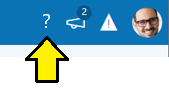
If you are a member of specialized teams see the chapters below:
Did not find what you were looking for? Ask our technical support team.