Insider preview
On this page, you can enable new Alvao features that are in Insider Preview stage. The Insider Preview stage is an early stage of development and these features are only released for hands-on testing by users.
Options:
-
Enable Insider Preview - press this button to enable Insider Preview features. You must then add all users who should have access to the features to the Insider Preview Testers user group.
The Insider Preview features may be automatically disabled when you upgrade to a newer version of Alvao. as features are removed from the Insider Preview stage or new features are introduced. You can turn them back on after the upgrade.
-
Disable Insider Preview - press this button to disable Insider Preview features for all users. Users' membership in the Insider Preview Testers group remains unchanged.
Insider Preview features
Tickets - Dashboard
On the Tickets page, service solvers and managers can use the new Dashboard command to get visual overview of tickets to be solved in terms of deadlines and SLAs. (T151088ALVAO)
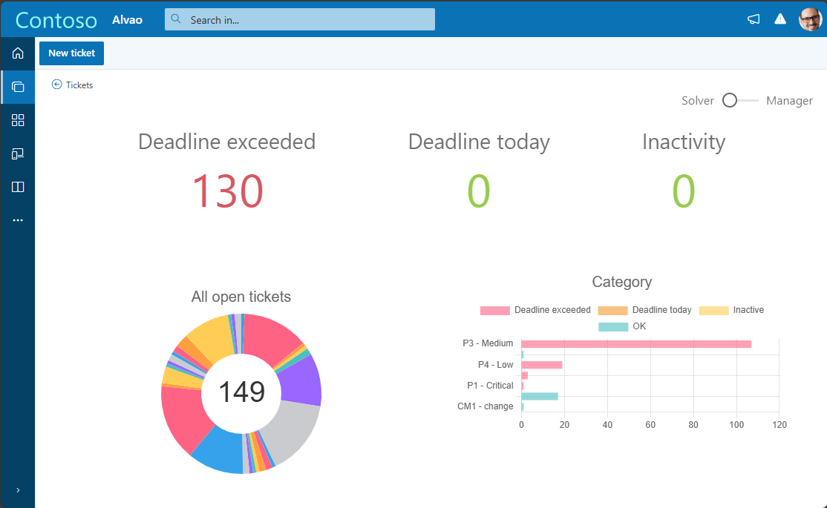
Choose dashboard view by clicking on the switch in the top right corner. In the Solver view you can overview your deadlines. In the Manager view you can overview deadlines of the services you manage.
Objects – New object – From document
Using the Objects - New object - From document, you can create new objects by extracting information from an invoice or delivery note in PDF format.