ALVAO WebApp
ALVAO WebApp is a common web application for
ALVAO Service Desk and
ALVAO Asset Management. This chapter describes the different aspects of this application.
Most pages of the application contain the following common elements:
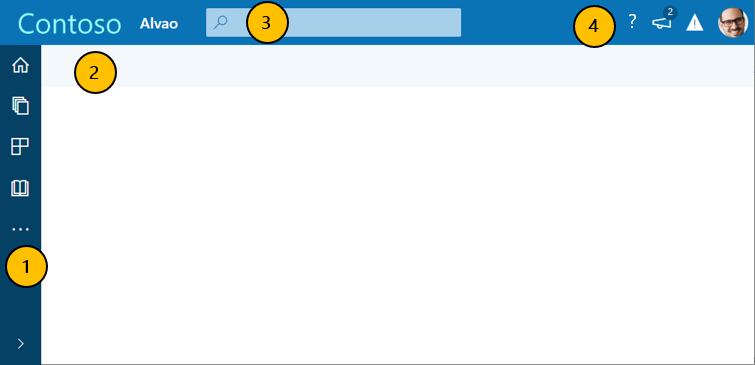
- Main (vertical) command menu - the menu contains the commands:
You can expand the vertical menu bar by clicking the arrow at the bottom of it. The menu may contain additional commands, depending on system settings.
- Commands panel (horizontal) - menu of commands that relate to the content of the page.
- Search bar - search for records in Alvao. Type the search text in the line and press Enter. Alternatively, select the search area on the right side of the line.
- In the upper right corner are icons (in order):
Did not find what you were looking for? Ask our technical support team.