April 4, 2025 (version 25.1)
Discover what’s new in ALVAO! Explore the latest features in a clear, user-friendly format on the What’s New blog—designed to keep you in the loop and inspired.
Your opinion matters to us! We'd love your feedback on newly released and upcoming features!
- Schedule a feedback session with Marketa - Product Analyst or
- Submit your insights to the ALVAO Ideas.
Users and approvers
- Look of the application was modernized (icons, rounded corners, ...). (T166737ALVAO)
- Sign out button is added for users with integrated authentication. (T176876ALVAO)
Service team members
- On the Tickets page, service solvers and managers can use the new Dashboard command to get a visual overview of the tickets to be solved in terms of deadlines and SLAs. This feature is in Insider Preview stage. (T151088ALVAO)
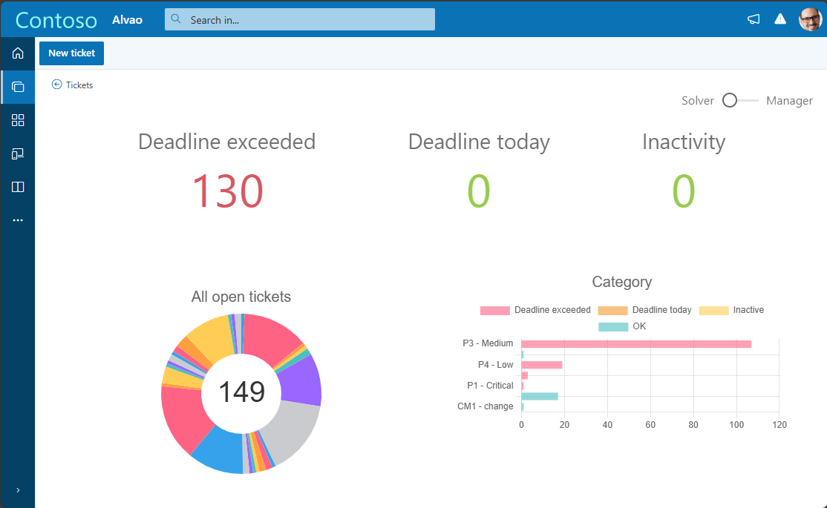
Asset managers
- The Asset Management desktop application (Console) is no longer available. The web application now replaces the retired desktop app. (T156213ALVAO)
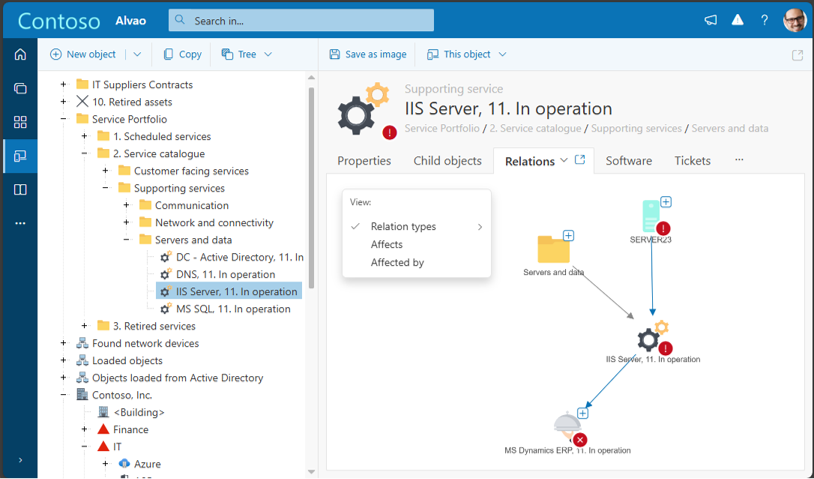
-
Objects – objects can no longer have specific names but the name of each object is automatically generated from the values of its properties according to the object name template that is defined for each object type. (T161496ALVAO)
-
Objects - Tree/Table - the page now opens in the mode the user last used. (T166818ALVAO)
-
Objects – Tickets - New ticket/ Add relation - using these new commands you can bind a ticket to multiple selected objects by creating a new ticket or choosing an existing one. (T155168ALVAO)
-
Objects - Edit property values - with this command you can edit value of a property of all selected objects at once. (T155161ALVAO)
-
Objects - Search – when searching in the Table mode, the mode is no longer automatically switched to Tree to view the search results but results are viewed in the Table mode. Now you can also subsequently switch the mode of the search results between Table and Tree. (T165400ALVAO)
-
Mobile App – Search asset - this new command allows users to search assets by capturing its Inventory number, Asset number, or Serial number with camera. (T156928ALVAO)
-
Objects - Object – Properties - the new Active Directory object GUID property replaces the Object GUID in Active Directory field from the Object - Edit form. (T155159ALVAO)
-
Objects – Object page – Child objects tab – default table views were revised. (T164260ALVAO)
Administrators
Before upgrading your on-prem Alvao, read carefully also the Pre-upgrade manual steps.
Core features
-
Administration - Settings - Configuration check – now also checks if REST API URL is set. (T161331ALVAO)
-
Administration - Settings – Web services – added connections to external services like Azure Computer vision service, Azure Open AI service, and Conversational Language Understanding service. (T167004ALVAO)
-
Administration – Organizations – changes are now logged in the Security audit log. (T165375ALVAO)
-
Custom Apps WebService - by default, errors are now logged into the Tenant Diagnostics log instead of the Event viewer. (T159935ALVAO)
-
Administration – Database maintenance – Repair database – this command now executes asynchronously in the background in a similar way to the Optimize performance command. (T169157ALVAO)
Asset Management
-
Administration - Asset Management - Property definitions - Property - the new Category field replaces the logic of the Property categories object in the tree, which has now been removed. (T125816ALVAO)
-
BIOS Serial number, IMEI, and MAC address object properties are now unique by default across all objects. (T145042ALVAO)
-
Administration – Data queries – New data query – New – Object log - you can create a new data query for users to let them view object logs across all objects. This query substitutes the Including subtree command from the discontinued Asset Management Console application. (T147426ALVAO)
-
Scan profiles – options Update objects in the tree and Update Installation Registry were removed. The system always updates information in the registry based on the scan during the scan evaluation. (T169020ALVAO)
Service Desk
- Administration - Service Desk – Services – Service - New ticket form – you can easily arrange the form fields into a two-column layout by dragging the fields. (T155982ALVAO)
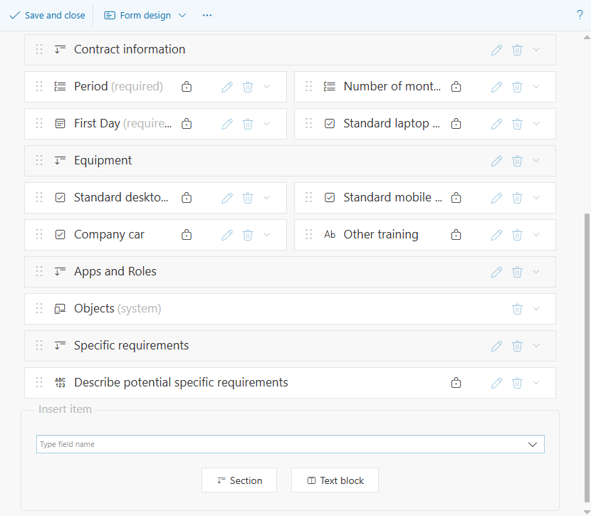
-
The user group fields across the web app now also display group description information in its suggestion box making it easier for users to choose the right group. If groups are imported from multiple Entra ID tenants, the tenant name is also included. (T170197ALVAO)
-
Notifications - Aptos font is added to the group of default text fonts. (T161104ALVAO)
Extension modules
ALVAO Asset Management Enterprise API
-
Added new GET /objectLog endpoint retrieving object log records. (Valid since ALVAO 11.2 SP1 FIX11; T172094ALVAO)
-
Removed the Asset check endpoints group.
-
In the GET /users endpoint, added new outOfOfficeFrom and outOfOfficeTo attributes. (Valid since ALVAO 11.2 FIX2; T158835ALVAO)
ALVAO Asset Management Intelligence
- This new module extends ALVAO Asset Management with a set of useful AI features.
ALVAO Asset Management Microsoft Multidomain Authentication
-
This new module allows users from multiple Entra ID tenants to log into Alvao.
-
Administration – Settings – Microsoft Entra ID – the user provisioning is no longer limited to just one Entra ID tenant. On this new page, define a list of Entra ID tenants for user provisioning. Settings related to Entra ID scattered across Administration are now concentrated on this page. (T160218ALVAO)
ALVAO Asset Management Monitoring Connectors
- This new module contains connectors to external IT systems monitoring services for ALVAO Asset Management.
ALVAO Automatic Content Translation
- In the multilingual scenario, this new module provides users with translations of texts in the application using machine translator with artificial intelligence. (T163756ALVAO)
ALVAO Azure DevOps Connector
- This module has been replaced by the new ALVAO DevOps Connectors module.
ALVAO Configuration Management
- Object – the Relations tab has been added. It has two views – Map and Table. (T155170ALVAO)
ALVAO DevOps Connectors
-
This new module replaces now-retired ALVAO Azure DevOps Connector.
-
The new Jira Connector has been added to this module.
ALVAO Discovery Agent
-
The AM Agent application has been enhanced and singled out into this new module.
-
Agent - the system now automatically chooses the best-fitting object type for new computers. (T160021ALVAO)
-
Improved identification of scanned computers using the Alvao Agent device ID object property. (T161286ALVAO).
-
Objects - with the new Load scan command you can upload scan files in the web application. This command replaces the Tools – Scan – Load from file command in the obsolete AM Console app. (T157376ALVAO)
-
Objects - Object - the Log tab now contains also information on ongoing HW/SW scans. (T165996ALVAO)
-
Custom scan settings are no longer supported. For each computer (including computers in the Recycle bin) with custom scan settings a scan profile will be automatically created during the update. (T167817ALVAO)
-
Alvao Service – Loading scans – Scans for computers in the Discarded assets, and Recycle bin folders are not loaded. (T166583ALVAO)
-
Administration – Data queries – New query - New - SW scan details/New - HW scan details - added new system data queries for HW and SW scan detail information. (T164257ALVAO)
-
Administration – Asset Management – Settings – Machine identification - the page has been removed. Devices are identified using a new algorithm that doesn’t require any settings. (T155993ALVAO)
ALVAO Endpoint Management Connectors
-
This new module aggregates connectors to external Endpoint Management services. It replaces and enhances the now-retired ALVAO Microsoft Intune Connector module.
-
The new Jamf Connector is part of this module. (T175224ALVAO)
-
Administration – Settings – Microsoft Entra ID – Features - Microsoft Intune Connector - added controls to provide consent to use Intune and to enable/disable the connector. (T168524ALVAO)
-
Microsoft Intune Connector - added option to limit scope of imported devices by category and ownership status. (T159504ALVAO, T151639ALVAO)
-
Microsoft Intune Connector - the system now automatically chooses the best-fitting object type for new computer objects. (T160021ALVAO)
-
Microsoft Intune Connector - Loads and creates new devices registered in Windows Autopilot. (T151641ALVAO)
ALVAO Inventory Audits
-
Mobile App – added functionality for Asset check. (T156928ALVAO)
-
Asset check is modernized and simplified and transferred to the WA. (T156927ALVAO)
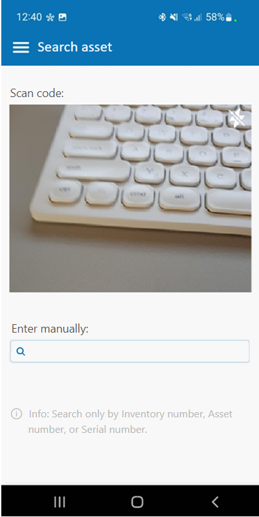
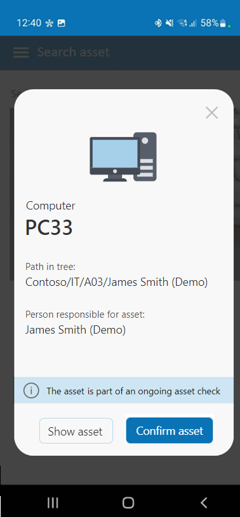
ALVAO Knowledge Base AI Assistant
- This new module automatically generates knowledge base articles about recurring issues and proposes solution. This module is in preview stage. (T164118ALVAO)
ALVAO Knowledge Base SharePoint Connector
- This new module allows you to include documents from a Microsoft SharePoint document library in the Alvao knowledge base. (T42374ALVAO)
ALVAO Microsoft Intune Connector
- This module has been replaced by the new ALVAO Endpoint Managements Connectors module.
ALVAO SAM Assistant
- This module has been retired. The SAM alerting feature is now part of the new ALVAO Software Asset Management module.
ALVAO Service Desk Enterprise API
-
Added the POST /tickets/{ticketId}/approve and POST /tickets/{ticketId}/reject endpoints. (Valid since ALVAO 11.2 FIX1; T156773ALVAO)
-
In the POST /tickets/{ticketId}/log, added the waitingForRequester attribute. (Valid since ALVAO 11.2 SP1 FIX10; T171043ALVAO)
-
In the GET /users endpoint, added new outOfOfficeFrom and outOfOfficeTo attributes. (Valid since ALVAO 11.2 FIX2; T158835ALVAO)
ALVAO Service Desk Intelligence
- This new module extends ALVAO Service Desk with a set of useful AI features.
ALVAO Service Desk Microsoft Multidomain Authentication
- This new module allows users from multiple Entra ID tenants to log into Alvao.
ALVAO Service Desk Monitoring Connectors
- This new module contains connectors to external IT systems monitoring services for ALVAO Service Desk.
ALVAO SNMP Network Discovery
- Device identification has been improved – physical MAC addresses of the device is also the key identifier now. (T161289ALVAO)
ALVAO Software Asset Management
- This new module now contains features related to SAM processes. Those features are no longer available in the core ALVAO Asset Management product. (T156248ALVAO)
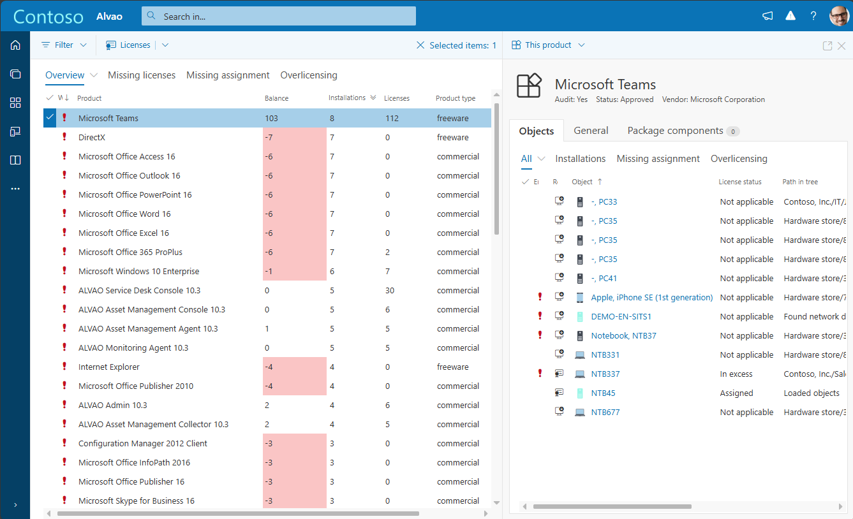
-
Objects – Object – Software tab – added shortcuts to the Software product and Software license pages. (T157798ALVAO)
-
Software – Software product – added the Recognition rules tab for custom products. (T164258ALVAO)
-
Objects – Object – assign software profiles to computers with the new Software profile command. (T157377ALVAO)
-
Objects – Object - Software tab – this tab now added overview on all object types. (T155164ALVAO)
-
Objects – Object - Software tab - the unrecognized registry entries are now displayed only to members of the Asset Management Administrators and Software and hardware scan managers groups. (T155169ALVAO)
ALVAO for Teams
-
It is possible to customize name, icon and description of add-in. (T161432ALVAO)
-
A simplified version of the ticket detail can be shown instead of a link to the browser. (T154010ALVAO)
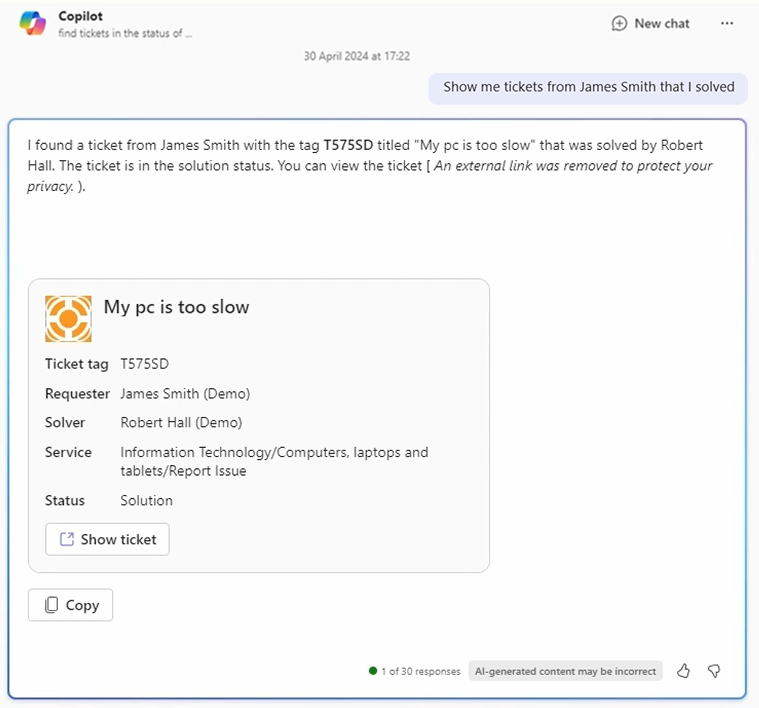
ALVAO Ticketing Connectors
-
This new module encapsulates connectors to external ticketing services.
-
The new Freshservice Connector has been added to this module.