Software Profiles
Use software profiles to define standards for the software installed on your computers. Software profiles are set up in ALVAO Admin.
Open the profile list window with the Manage – Asset Management – Software profiles command. You can edit the list with the buttons on the window toolbar.
Before you close the list, you have to save the database changes with File – Save or File – Save & Exit.
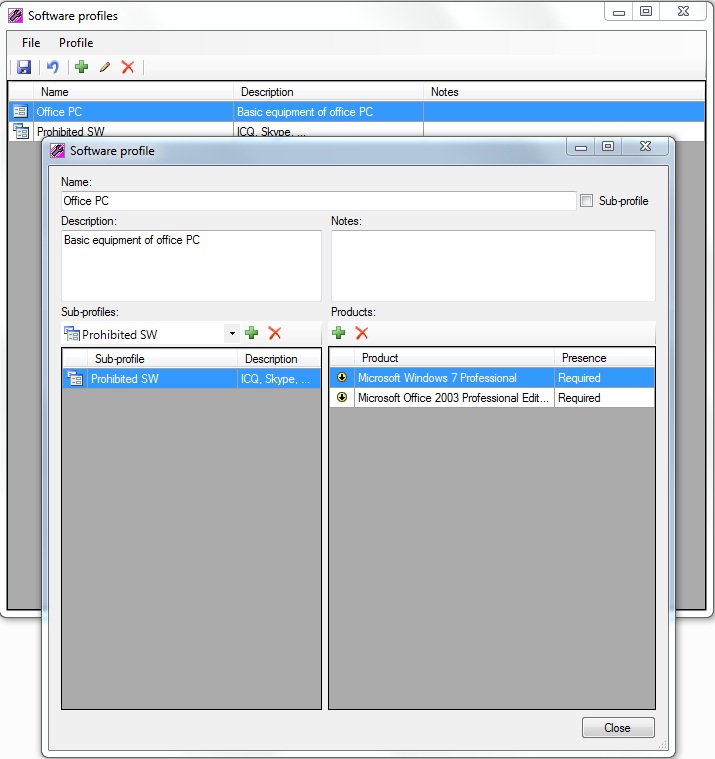
The bottom-right corner of the profile details window includes a list of products contained in this profile. One of the following three modes of presence is set for each product:
| Mode of Presence |
Description |
| Optional |
This product can be installed in a computer. |
| Required |
This product must be installed in a computer. |
| Forbidden |
This product must not be installed in a computer. |
If multiple instances of one and the same product are defined with different presence modes, the mode listed in the lower row in the table is valid.
Any products that are not included in the list are considered forbidden.
A profile can contain subprofiles; a list of subprofiles is displayed in the bottom-right corder of the profile details window. A subprofile can only be a profile with the Subprofile option enabled.
Did not find what you were looking for? Ask our technical support team.
|