July 10, 2025 (version 25.2, build 25.2.121)
Discover what’s new in ALVAO! Explore the latest features in a clear, user-friendly format on the What’s New blog—designed to keep you in the loop and inspired.
Your opinion matters to us! We'd love your feedback on newly released and upcoming features!
- Schedule a feedback session with Marketa - Product Analyst or
- send your insights to the ALVAO Ideas.
Users and approvers
- The redesigned Home page features a more intuitive and user-friendly interface. It is organized into four clearly defined sections and introduces a new tree-structured view, making it easier and faster for users to navigate and find the information they need. (T153708ALVAO)
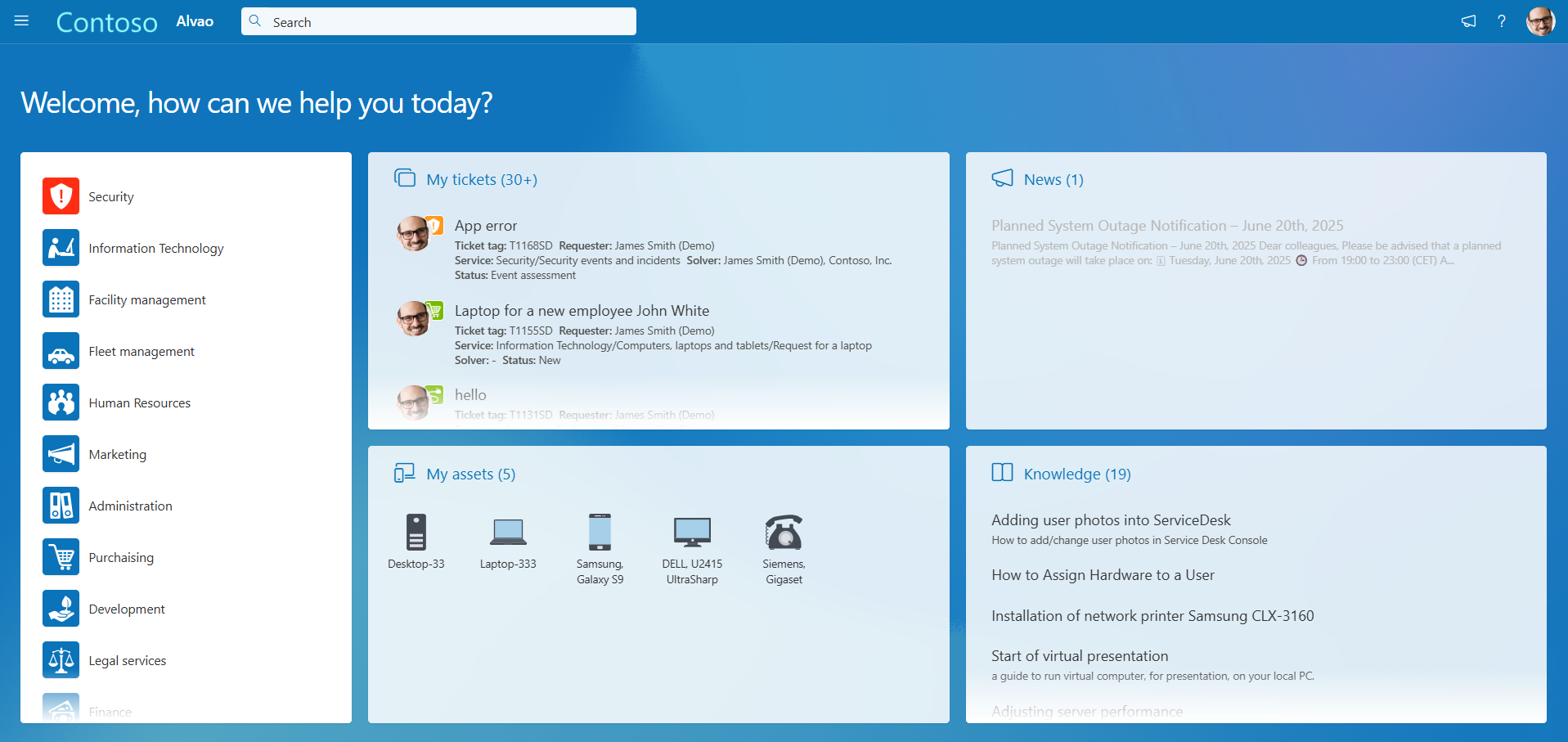
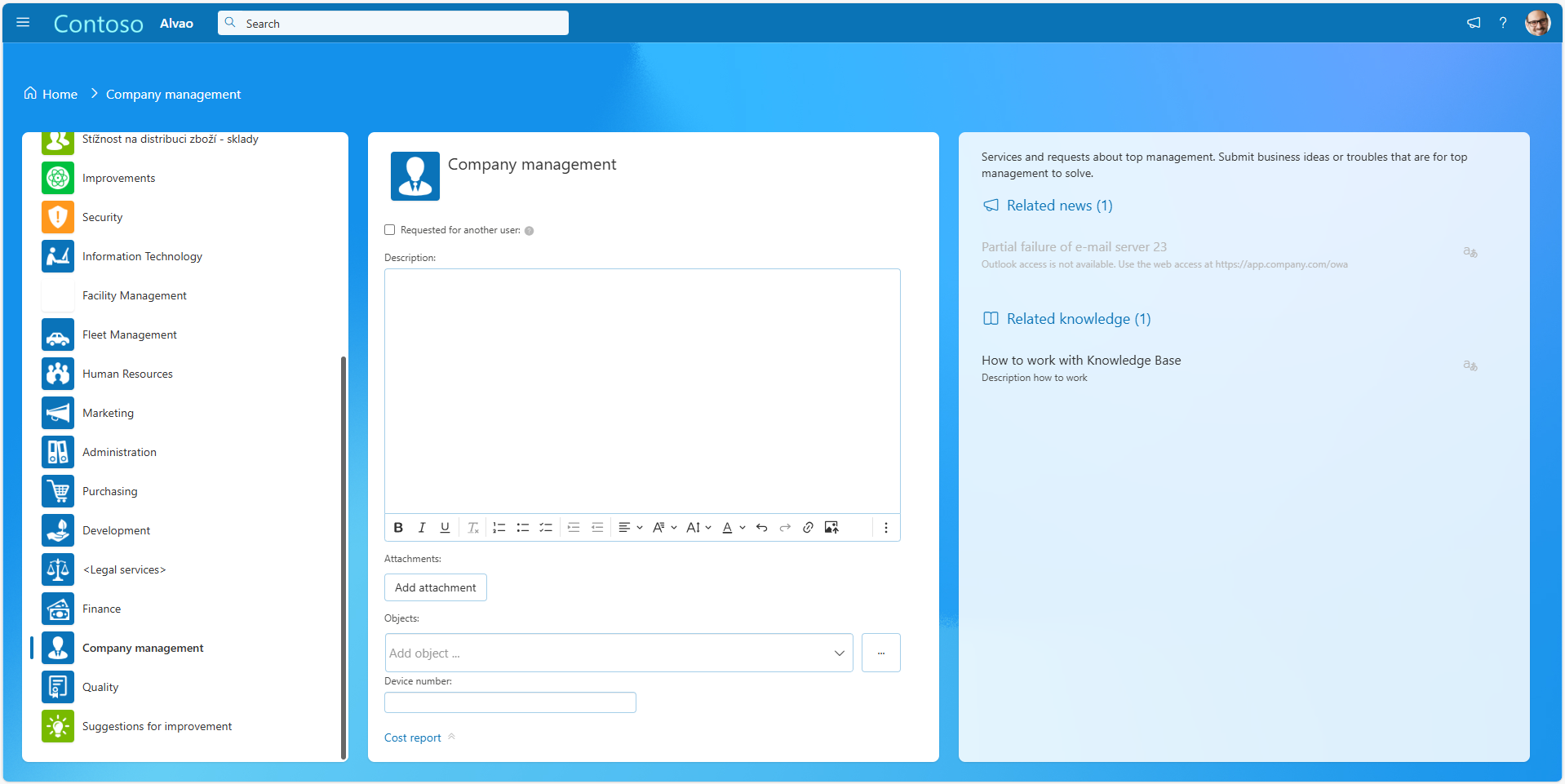
-
The search input box on the top of the Home page now searches also assets by object name, object type, and Manufacturer, and Model object properties e.g.,
laptop,monitor, etc. (T178209ALVAO) -
Current user - Settings - View - Service Desk users can now personalize their experience by selecting their preferred default page. (T178214ALVAO)
Administrators
Before upgrading your on-prem Alvao, read carefully also the Pre-upgrade manual steps.
Core features
-
Administration - Custom fields - New custom field/Edit - If you want to unify the format of displaying the values of the float data type, specify how many decimal places you want to display in the new Decimal places field. Values of float type are displayed with thousands separators for better readability. (T142693ALVAO)
-
Administration - Settings - Web services - set limits of external services load (in on-prem) to avoid excessive bills. (T175461ALVAO)
-
Improved diagnostics logging of operations involving the external AI services. (T175461ALVAO)
Asset Management
-
Administration - Asset Management - Property definitions - New property/Edit - If you want to unify the format of displaying the values of the Number data type property, specify how many decimal places you want to display in the new Decimal places field. Values of Number type are now displayed with thousands separators for better readability. (T142693ALVAO)
-
Administration - Asset Management - Object templates - Export and Import commands added. (T178211ALVAO)
-
Use the new ObjectUrlCommands certified application as the replacement of the Administrator's tools command from the retired AM Console. (T175744ALVAO)
Service Desk
Users can only submit tickets in leaf services in the service tree via the new Home page that replaces previous Service catalog page. It's no longer possible to submit tickets in services that have any child service. The services with any child service behave like folders regardless the Folder flag status.
For instance, users won't be able to submit any ticket in the Facility Management service:
To identify such services, go to the Data queries page and view the Folders that are not folders query (affected SaaS customers only), or create it (on-premise) using the following SQL query:
SELECT
Service=S1.sHdSection,
[Open ticket count] = (SELECT COUNT(*) FROM tHdTicket WHERE liHdTicketHdSectionId=S1.iHdSectionId AND dHdTicketResolved IS NULL AND dHdTicketRemoved IS NULL),
[Total ticket count] = (SELECT COUNT(*) FROM tHdTicket WHERE liHdTicketHdSectionId=S1.iHdSectionId),
ServiceUrl=(SELECT sPropertyValue FROM tProperty WHERE sProperty='WebAppUrl')+'/Section/SectionDetail/?id='+CONVERT(NVARCHAR(10),S1.iHdSectionId),
ServiceId=S1.iHdSectionId
FROM tHdSection S1
WHERE S1.bHdSectionFolder=0
AND S1.ShowInServiceCatalog=1
AND EXISTS (SELECT 1 FROM tHdSection S2 WHERE S2.liHdSectionParentHdSectionId=S1.iHdSectionId AND S2.dHdSectionRemoved IS NULL)
AND EXISTS (SELECT 1 FROM vSlaAccess WHERE vSlaAccess.liSlaAccessHdSectionId=S1.iHdSectionId)
AND S1.dHdSectionRemoved IS NULL
Go to Administration - Service Desk - Services and for each of these services:
-
If the service is not intended to accept tickets use the Edit - Properties command and turn on the General - Folder option. Skip all the following steps.
-
Otherwise, copy the service (with the Copy command - without child services) and paste it (Paste command) at the same level in the service tree (i.e., into its parent service).
To paste it into the root of the service tree, click the border area to the right of the tree.
-
Drag all child services of the original service with the mouse and drop them into the new service.
-
Also drag & drop the original service into the new service, and rename it to General tasks or another appropriate name.
-
Select the new service and use the Edit - Properties command:
- Enable the General - Folder option.
- Remove the addition "- Copy" from its name.
-
The result will look like this:
(T178206ALVAO)
-
Administration - Service Desk - Services - Edit - New ticket form - Insert item - New field - If you want to unify the format of displaying the values of the Number data type, specify how many decimal places you want to display in the new Decimal places field. Values of Number type are displayed with thousands separators for better readability.
The Decimal number option has been deprecated and replaced with a new Numeric identifier (int) data type, designed specifically for representing numeric identifiers - such as record number in an external system. (T142693ALVAO)
Extension modules
ALVAO Asset Management Custom Apps
- The new AutomaticDeviceWarrantyDiscovery application automatically updates the Warranty expiration object property of Dell computers with the information retrieved from the Dell TechDirect API. (T174892ALVAO)
ALVAO Knowledge Base AI Assistant
- This module has now reached the General Availability (GA). (T164118ALVAO)
ALVAO for Teams
- The bot provides answers based on knowledge in the knowledge base. The feature is in preview stage. Please contact the ALVAO technical support team to activate the feature. (T178213ALVAO)
-
Tickets, objects, knowledge, and news now open in Teams instead of a web browser so users don't need to leave the Teams application. (T178208ALVAO)
-
The Alvao bot now searches also your assets. (T178209ALVAO)
ALVAO Service Desk Enterprise API
- Alvao REST API - /tickets/{ticketId}/log – mode parameter - added new attachments, requester and important modes. (T174167ALVAO)
- Tickets – Log - It is possible to work with the option “Wait for response”. (T171043ALVAO)