|
Skip Navigation LinksALVAO 10.2Release NotesNew functionalities and changes
Skip Navigation Links.
Skip Navigation Links
Skip Navigation Links.
%USERPROFILE%\Documents\ALVAO\Doc\Documentation\doc\en\alvao_10_2\release_notes\new.aspx
|
New functionalities and changes
ALVAO 10.2
This page lists all new features and changes that have been programmed to ALVAO 10.2.
Common for all ALVAO products
- Admin – Custom items, Languages, Database maintenance, Activation, Common settings (Manage –> Settings) are moved to WA – Management. (T74320ALVAO, T80162ALVAO, T80164ALVAO, T80164ALVAO, T79301ALVAO)
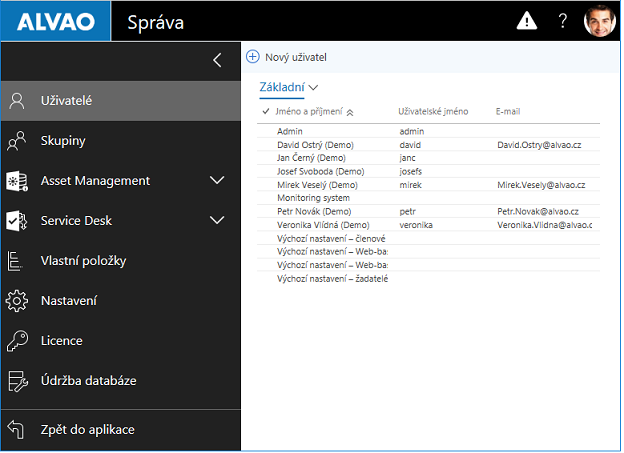
- ALVAO – Tables – the share views between users option added. (T74716ALVAO)
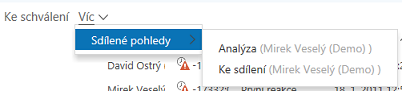
- Insider Preview includes new functionalities.
- Admin – ImportAD – at import groups other attributes such as Description, AD path, etc. are imported into ALVAO (T80287ALVAO)
- WA – Management – License – displays information about the inserted license. (T80164ALVAO)
- WA – Tables – context menu has been added to all tables under the right mouse button. (T88695ALVAO)
- WA – Tables – double click opens the form for editing the record. (T63724ALVAO)
- WA – Tables – highlighted view name when moving the mouse cursor over it. (T87005ALVAO)
- ImportAD – the "/users remove" flag can also be used when importing groups and organizational units. (T59518ALVAO)
- WA – Settings – Display – optionally reduce font size and view lines between rows in tables. (T83236ALVAO)
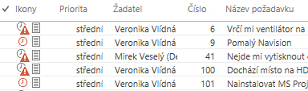
- WA – Management – Settings – Check settings – exceeding license checks added to the page. Administrators are also informed by e–mail about exceeding. (T84705ALVAO)
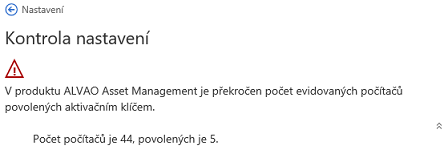
- WA – Management – Groups – a new group Registered users has been added which contains all but the Guest user. (T77623ALVAO)
- Admin – after database upgrade the recalculation of items in the database is started automatically. (T88112ALVAO)
- WA – Tables – Views – menu commands to work with the view is available directly in the tab (name) of the current view. (T76955ALVAO)
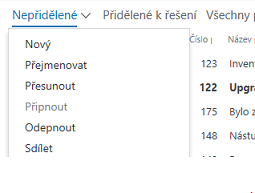
- MR – event text of events written to the system log has been extended with the name of the database and server on which it is running. (T88741ALVAO)
- WA – added support for operation in the multitenant mode. (T85402ALVAO)
- ALVAO – To install ALVAO using the ALVAO Server Setup application, you only need to have .NET 4.0 or later pre–installed on the server. (T85531ALVAO)
- ALVAO – Audit Logging – Group assignment changes are logged to the event log on the server. In addition, these records are still stored in the database (see RoleMembershipLog) as before. (T88931ALVAO)
- ALVAO WA – Audit Logging – Logging In and Out of Users is being logged (T83386ALVAO)
ALVAO Asset Management
- Admin – Signing documents over the web, Settings, Software profiles, SAM notifications – moved to WA – Management. (T84113ALVAO, T84119ALVAO, T84110ALVAO, T84111ALVAO)
- AM - Detection - can be defined detection profiles. (T89236ALVAO)
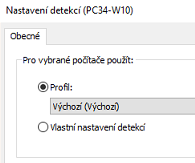
- AM – Computers – properties have been added to specify the parameters of the computer whose values are met from HW detection. (T68575ALVAO)
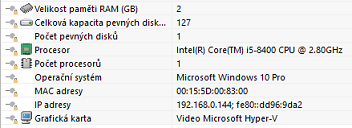
- AM Console – Tree/Objects – Edit – bulk change of the object type – AM administrators can change the object type to any other type, not just another computer kind. (T82750ALVAO)
- AM – Detection – computers with installed autonomous Agent that do not exist in the objects tree are automatically created in the Found computers on the network folder. (T85905ALVAO)
- AM – HW detection – in detection, you can find out by an SQL query whether the computer's drives are encrypted by BitLocker. (T57969ALVAO)
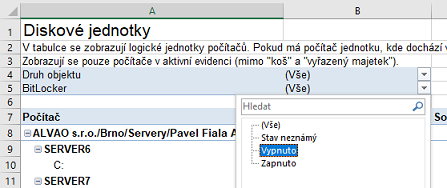
- AM Console – HW detection detail – the last 20 events of turning on/off/hibernation of the computer are displayed. (T89235ALVAO)
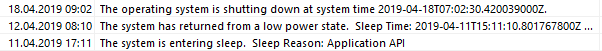
- AM Console – Object log – Asset Management administrators can also remove Notes of other users. (T84282ALVAO)
- AM Console – Object log – deleted records can be only seen by their author and the users with the permission to remove them. (T84282ALVAO)
- AM Console – Object log – Open attachment – if the log entry contains more attachments, the attachment list dialog box is displayed. (T80285ALVAO)
- AM Console – Definition of properties – a new System column added with Yes/No values to distinguish between system and custom properties. (T78635ALVAO)
- AM Console – Software – License Registry – Upgrade – values of custom license items will be transferred into a new license. (T80283ALVAO)
- AM Console – Software – Move License – license "per user" can be moved to another user. (T86294ALVAO)
- AM Console – Software – License Registry – license can be removed and moved. (T86294ALVAO)
- AM Console – Software – License and Installation Overview/Software tab – for Windows 10 operating system, the numeric version is followed by the system Release ID in brackets, such as "(1803)". Release ID is not displayed during detection via MS SCCM. (T85443ALVAO)
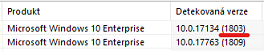
- Database – Query views used in the AM analytical workbook only display the objects and property values that the user connected to the database has the right to read. (T87834ALVAO)
- Database – in the Query scheme, new SQL views are prepared for data analysis and reporting, e.g. Query.ObjectCsy in Czech and Query.Object.Enu in English. (T80278ALVAO)
- Data Analysis – an analytical workbook only accesses the database via system database views in the Query scheme. This new version of the workbook will be able to connect to databases for future versions of ALVAO without the need to always create a new workbook after the upgrade. (T80278ALVAO)
- AM Console – Audit Logging – when the AM is used with SD, records of changes in permissions in the objects tree are written concurrently to the event log on the server (logging takes place via SD WS). In addition, AM Console still stores these entries in a database (see Query.NodeRightLog) as before. (T88738ALVAO)
- Documentation – a recommended procedure for renaming computers and reinstalling the operating system for computers that are loaded from Active Directory has been added to the user manual. (T83457ALVAO)
- AM – Queries – a new Inventory by responsibility query has been added in which the asset is grouped by the Person responsible for asset property. (T87895ALVAO)
- AM – Queries – in the Inventory by user query, the asset is no longer grouped by the Person responsible for asset property, but by the User property. (T87895ALVAO)
- WA Admin – Audit Logging – Records of permission changes in the objects tree are simultaneously written to the event log on the server. In addition, these records are still stored in the database (see Query.NodeRightLog) as before. (T88738ALVAO)
- ImportUtil – if the import violates the uniqueness of the properties in the system, the error message includes the property that is related to the violation of uniqueness in addition to the object name. (T88526ALVAO)
- AM – Object icons – System icons from older versions will be replaced with new icons when upgrading. (T72140ALVAO)
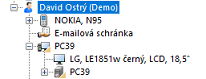
- AM Console – Audit logging – if the AM is used together with SD, the records of changes in permissions on object properties are written to the event log on the server (logging is performed via SD WS). (T88740ALVAO)
- AM Console – Audit logging – if the AM is used together with SD, the record of user log-ins and log-outs are simultaneously written to the event log on the server (logging is performed via SD WS). In addition, AM Console still stores these records in the database (see Query.UserLogonLog) as before. (T83386ALVAO)
ALVAO Service Desk
- SD WA – Request – new Go to status command allows you to easily change the request status. The command appears in the command bar and in the request context menu in the request table. (T74713ALVAO)
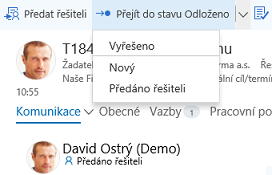
- SD WA – Request list – a context menu added under the right mouse button. (T62285ALVAO)
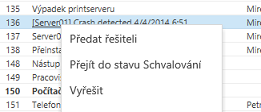
- SD – New Request – Service – during field expansion without the text, there are 20 services where the operator last made requests. (T76701ALVAO)
- SD WA – New Request – improved UX when the form is displayed and the service is changed. No longer interfering graphic effects while the form is being loaded. The form fields will not appear until they are fully loaded into the browser. When you select a service with a default template, the fields are also filled in when they are loaded into the browser. (T87815ALVAO)
- SD WA – Requests – when selecting a request, the request detail will be displayed at the bottom of the window at the last viewed tab. The request detail default status is reset only after the page is refreshed. (T77035ALVAO)
- SD – Request – Log tab was merged with the Communication tab. The request log is displayed on the Communication tab as the Detailed log filter mode. (T80090ALVAO)
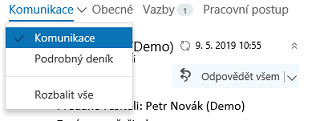
- SD – Request detail – Communication – events from the requester or addressed to the requester are marked before the event subject with the user blue icon. For events from the requester, the icon no longer appears after the requester's name. (T83134ALVAO)

- SD – Log request for requester – the author of the creating report is the writing operator. The requester is listed as the recipient of the message. (T82453ALVAO)
- SD WA – New/Edit request – Device field – after the device is selected, the field shows its icon and its name without a path in the tree. (T82792ALVAO)
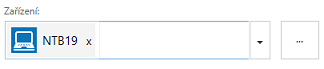
- SD – Request/Person/Organization/Object – Detail – item values are displayed against their names in larger letters. (T79206ALVAO)
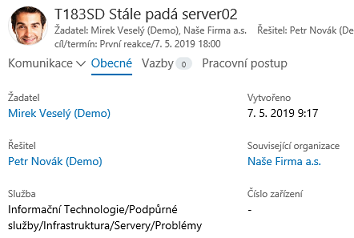
- SD WA – Request – Have approved – if the current status in the process allows the approval to be initiated (manually or automatically), the command is displayed in the request command panel and not in the “…” menu. (T42538ALVAO)
- SD – Request log – the status change is displayed as a request item change. Costs (working time, time of travel, distance travelled) can no longer be reported with the record. (T84638ALVAO)
- SD WA – HTML Editor – context menu under the right mouse button was replaced by the browser context menu. You can edit the image by double–clicking it. (T85810ALVAO)
- SD – Notifications – notification to operators of the creation of a new request and the return of the request to the operator are recorded in the log. (T82806ALVAO)
- SD WA – Request – Communication/Log – Edit – not editable fields on the form are grey. The event text is displayed in a filed with a vertical slider to save space. (T57668ALVAO)
- SD – Request – Communication – Forwarded to the solver, Returned to the operator, Moved to service, Deadline, Resolved and Reopened – events may be answered or resent. (T83137ALVAO, T84452ALVAO)
- SD WA – Log – the following commands were added to the command panel: Reply all, Reply, Forward, and View request (in the related request menu). (T76266ALVAO)
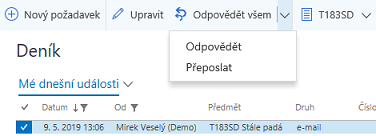
- SD WA – Request – Communication/Log – Event – View – the Reply, Reply All, and Forward commands were added to the command panel (T84060ALVAO)
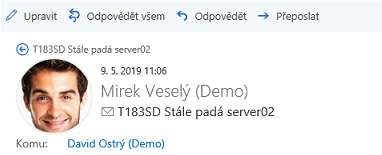
- SD WA – Log – instead of the detail of the selected request in the lower part of the window, the right part of the window displays the detail of the selected event. (T84061ALVAO)
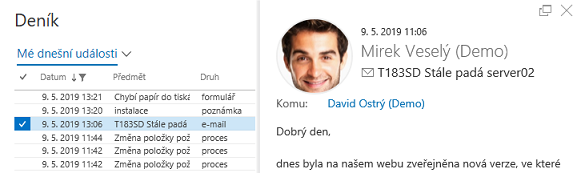
- SD Console – Request – Edit – the command for editing the request opens a form window from ALVAO WebApp. (T62282ALVAO)
- SD WA – Custom Commands in Main Menu – URL are opened in the current browser window. (T77940ALVAO)
- SD WA – Custom Request Commands – if the request is displayed in a separate window, the Custom command URLs are opened in the current browser window. Otherwise they are opened in a pop-up window. (T77940ALVAO)
- SD WA – Settings – Signatures – the user sees a shared signature only from services where he/she is a member of the solver team. (T81535ALVAO)
- SD WA – Search People – users who are only requesters can't see custom items of people and organizations in search results. (T84573ALVAO)
- SD WA – Request – General – users who are only requesters can't see custom items of people and organizations in the Requester and Solver items detail. (T84573ALVAO)
- SD WA – Request – General – users who are only requesters do not see detailed information about the solver if he/she is from another organization. (T84573ALVAO)
- SD WA – Request – Communication – Reply – the pre–completed original message will not contain the sender's e-mail address for users who are only requesters if the sender is from another organization. (T84573ALVAO)
- SD WA – Requests Table – users who are only requesters cannot view detailed information about the solver in the table. Only the Solver column is available to them. (T84573ALVAO)
- SD WA – Request – General – users who are only requesters do not see custom items of an organization in the Related Organizations item detail. (T84573ALVAO)
- SD WA – Request – General – users who are only requesters do not see detailed related organization information if they are from another organization. (T84573ALVAO)
- SD WS – isExistingTicket Method – when calling from an external application, the method returns true only for existing requests that the logged–in user has the right to read. (T83044ALVAO)
- SD Console/WA – statistics of the application speed and use of functionalities are created. (T80212ALVAO)
- Admin WA – Services – changes in permissions for services are logged to the Query.HdSectionRightsLog database view and to the event log on the server. (T41677ALVAO, T88925ALVAO)
- Admin WA – Services – changes in SLA allocation are logged to the Query.SlaRightsLog database view and to the event log on the server. (T41677ALVAO, T88929ALVAO)
- SD WS – added support for the operation in the multitenant mode. (T85672ALVAO)
- SD WS – text of events written to the system log has been extended with the name of the database and the server it is running on and the login and IP address of the user who started the method. (T88741ALVAO)
Reporting
- Reporting – Report templates for Power BI added. (T79957ALVAO)
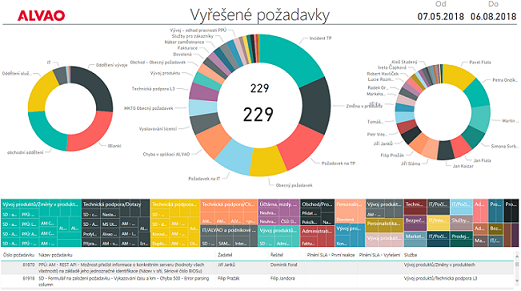
- SD – Data analysis – Analytical workbook – the Query.RequestStatusCsy, Query.RequestStatusEnu view – Time in states sheet – added time report for time spent in the request status. (T83880ALVAO)
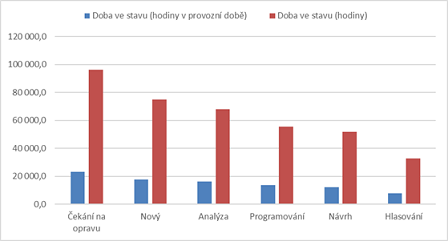
- SD – Data analysis – columns showing custom items of requesters, solvers, services, SLAs and organizations have been added to the analytical views in the database (see Query scheme). (T82507ALVAO)
- SD – Data analysis – analytical view Query.Request – columns following the first response and resolving the request have been added. (T81952ALVAO)
- SD – Data analysis – for custom items of the int with a list of values type the actual values are displayed in the analysis. (T68031ALVAO)
Administration
- SD Admin – Operating Hours, Incoming Message Rules, SLA, Processes, Approval Schemes, Service Desk – Settings, Organization – moved to WA, except for the ability to permanently delete the organization. (T74317ALVAO, T80160ALVAO, T79298ALVAO, T79297ALVAO, T79459ALVAO, T80162ALVAO, T79300ALVAO)
- WA – Management – Service – New Request Form – Items displayed on the form – items can be selected from the menu of available items by process. (T57681ALVAO)
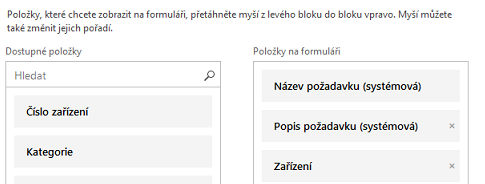
- WA – Management – Service – New Request Form – the Description of the request and Attachments fields can be removed from the form. (T57681ALVAO)
- WA – Management – Service – Service Catalog – the service icon can be conveniently selected from the service icons library. The icons are no longer stored on the IIS disk but directly in the ALVAO database. New icons can be added to the library directly in ALVAO Management without the need to have IIS server administrator permissions. (T65094ALVAO, T81908ALVAO)
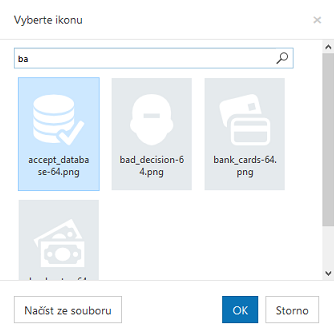
- WA – Management – Services – Notifications – you can define custom notifications on the service for the operator/solver. (T22932ALVAO)
- SD – Notification – notifications of the upcoming first response may be set on SLA. (T45261ALVAO)
- SD – Service – Notification for Requesters – you can use the [$FirstReactionDeadline$] variable representing the first reaction deadline in the custom notification of request creation for the requester. (T52834ALVAO)
- WA – Management – Service – the Service Manager role is not authorized to manage services, SLAs, processes, and operating hours. A new Service Managers system group is created for this purpose (T88751ALVAO)
- WA – Management – SLA – while creating or modifying an SLA, the operating hours must be completed. (T83729ALVAO)
- The window documentation for editing the operating hours now includes a procedure for editing the opening hours of the existing operating hours. (T72074ALVAO)
- The SLA setup documentation now includes a chapter about how to proceed correctly when changing the quality level of the service provided to the requester. (T72074ALVAO)
ALVAO User Activity Monitoring
- Admin – Monitoring – Settings – moved to WA – Management. (T84122ALVAO)
ALVAO HW/SW Usage Monitoring
- Admin – Monitoring – Settings – moved to WA – Management. (T84122ALVAO)
ALVAO Web-based Assigned Asset Check
Removed problems
This page lists all problems that have been corrected in ALVAO 10.2. For a list of known product problems and how to solve them, visit Known issues page.
- T82223ALVAO ALVAO – ImportAD – if a user moves during import, the import will end with an error
- T83705ALVAO SD OA – New Request from Message – The task bar does not appear when the command is used if it was hidden
- T83740ALVAO SD WA – Custom Form – Date and Time Fields – the time is not displayed in the request body
- T84128ALVAO Admin – Approval Schemes – the Requester option is selected when editing the Requester's highest manager approval step
- T84920ALVAO MON Portal – Analysis – Organizational Folder – An error is displayed when selecting a folder whose name contains HTML characters
- T85454ALVAO AM Console – Move object timeout
- T85574ALVAO AM WS – reports receiving the detection file before moving the file to a folder
- T86272ALVAO AM Console – Objects – Edit – sometimes it does not display property value it is the same for all objects
- T86379ALVAO SD – Request – Multi–step approval – if the next step is a custom one, a notification is sent to the requester that the request has already been approved by the approver of the previous step
- T86526ALVAO SD WA – Service catalog – the path in the tree is not displayed when browsing if the user has a language preference other than the db language
- T86557ALVAO AM Console – License registry – Edit – "timeout" may appear when changing the "Activation Key" field
- T86606ALVAO AM Console – Software – Assign license – sometimes multiple licenses for one product can be selected in the window
- T86613ALVAO AM – New database – the tblNodeParent table is broken
- T86623ALVAO AM – ImportUtil – creates computers based on the wrong template
- T86749ALVAO AM – Detection – scheduled detection by the "Autonomous Agent" or "Automatic" method spontaneously changes to the "manual" method
- T86771ALVAO AM – Download new SW product library – evaluations are planned even for requests/detections in the “error” status
- T86778ALVAO SD – Approval by e-mail – some e-mail clients wrongly offer the approval or rejection message
- T87161ALVAO AM – Statistics may be duplicated by using applications when the product has been replaced
- T87241ALVAO AM Console – PLaI – Upper table – can also show installations that are not in a particular cost center
- T87594ALVAO AM – Tools – Database – SQL Query – Not working after inserting the second query
- T87606ALVAO SD – Localization – after deleting the translation, the service name is wrongly assigned
- T87897ALVAO AM – Detection – detection that results in an error replaces the older valid detection
- T88153ALVAO AM Console – Properties – adding a new property that specifies the object name causes setting other properties as part of the name
- T88296ALVAO SD Console – Approve or reject – If the comment for approver contains a link, the dialog closes after clicking the link
- T88492ALVAO SD WA – New linked request – If an existing request contains a "\" character at the end of the name, the form is malfunctioning
- T88513ALVAO SD – New/Edit request – Device field – Tree selection – Tree loading is slow with a large number of objects
- T89485ALVAO AM – Products – Custom product rules are retained when replacing a custom product with a certified library product
- T89685ALVAO SD WA – Knowledge Base – Manage – No additional records are loaded in the table
- T89866ALVAO SD WA – Request – General – Requester/Solver detail – Portrait displayed wrongly for the first time (moved down)
- T89938ALVAO SD WA – Send message/Solve/etc. – Message/Notification is delivered to recipients with a different font, usually Times New Roman (Edge)
- T90067ALVAO SD WA – New Request – Unregistered user – Occasionally, a completed user and SLA disappear after submitting an incorrectly completed form
- T90352ALVAO SDC – Assign to solver – Calendar scheduling – wrong time
- T90356ALVAO SD – Requests – "Total satisfaction" value translation does not work
- T90630ALVAO ALVAO – System login, adding people to groups, importing people, etc. does not work ("Arithmetic overflow error converting IDENTITY to data type int" error)
- T90634ALVAO SD – Notification – The request solver representatives are not send in absence
- T90778ALVAO AM Console – Tree – after searching for a window, the results dialog appears minimized
- T91132ALVAO AM – Object – New request – The Device field is empty after switching the service
- T91140ALVAO SD Console – General – Requester – Organization – incorrectly loaded information
- T91170ALVAO AM Console – License Registry – when filtering a particular computer, also licenses with an invalid item with a computer are displayed
- T91194ALVAO AM Console – It is possible to change type for system objects (Recycle Bin, Templates, ...)
- T91233ALVAO SD WA – It is not possible to start approval in a mobile version if a custom command is active
- T91314ALVAO AM – Query.Software – shows wrong data
Did not find what you were looking for? Ask our technical support team.
|