Skip Navigation LinksALVAO 11.2 / Admin guide / What's new
What's new
This page lists all the new features and changes that have been implemented into ALVAO version 11.2 as of the date of its release. For other updates, please see the Released updates page.
Users and approvers
- In the top right user menu – View – Theme, choose your preferred theme color for the application. Favorite dark mode is also included. (T99603ALVAO)
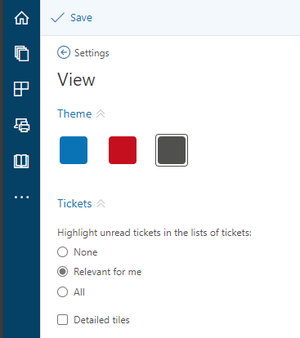
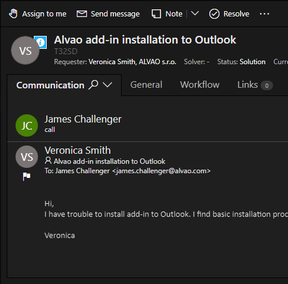
- Collaborate on shared documents easily. Insert a link to SharePoint or OneDrive document directly into a ticket message or a note. (T99752ALVAO)
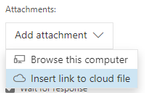
- The first time you sign into the app after an Alvao upgrade, you will see a screen with information about new features. New users are greeted by the welcome screen with onboarding information when they first sign in. (T145435ALVAO)
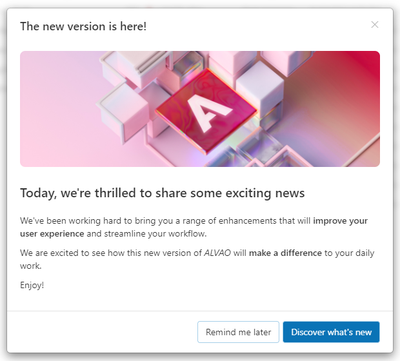
- For better readability, we have moved ticket tags after the ticket titles in apps as well as in email subjects. (T139507ALVAO)
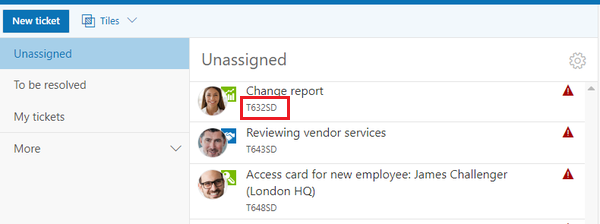
- The new Go to today button helps you to easily find today in the calendar. (T128164ALVAO)
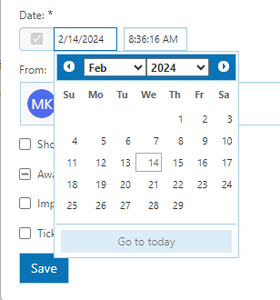
- ALVAO Power BI reports are now available in the Power BI Apps marketplace. (T139513ALVAO)
Service team members
- Ticket/Object/Person/Document/License/Product pages – when you hover over the entity title, a new Copy link icon appears after the title. Click it to copy the url of the page to the clipboard. (T139572ALVAO)
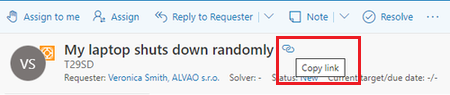
- The search in ticket logs feature now can search also the texts in the images (e.g., error messages in screenshots) that are included in or attached to the Ticket - Communication records.
This feature is disabled by default and the admin can enable it in Administration – Settings – Web services – Azure Computer vision service. (T131931ALVAO)

- Ticket – Resolve – improved UX when trying to close a parent ticket that still has child tickets open. Instead of the misleading command form, an information message is now displayed. (T139553ALVAO)
- Ticket – Objects tab – clicking the new Open in new tab icon after the Objects tab title opens the object list in a new browser tab. The Display in AM Console command was removed. (T142554ALVAO)
- In English UI, the term request has been replaced with the term ticket. (T133413ALVAO)
- Current news have been renamed to News. (T139560ALVAO)
Asset managers
(If not specified otherwise the Alvao WebApp is meant.)
Objects
- New object command – instead of browsing the object template tree, you can search for the object template by its object type name, object name, path, or property values. (T140953ALVAO)
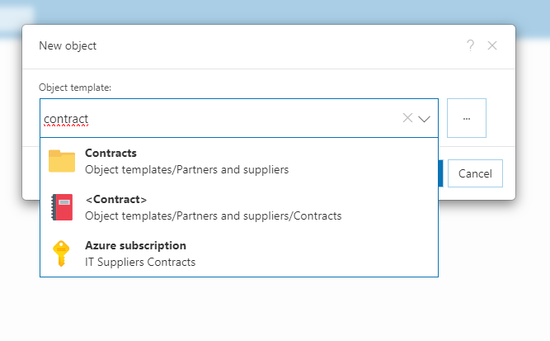
- Object – Software tab – added the Assign/Unassign/Move license and Add/Remove installation commands. (T142726ALVAO)
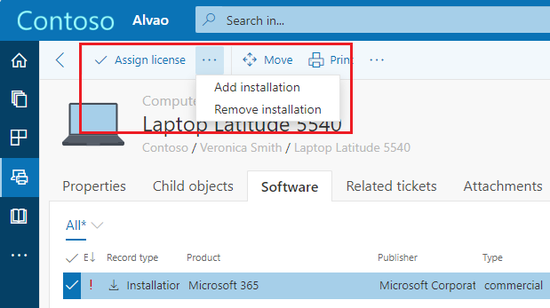
- Object – added the Change object type command. (T148729ALVAO)
- Object – Child objects tab – the Display in the table command was replaced by the new Open in new tab icon placed in the tab header. (T142554ALVAO)
Software asset management
- The new Software page replaces the AM Console – Overview of licenses and installations window. (T148619ALVAO)
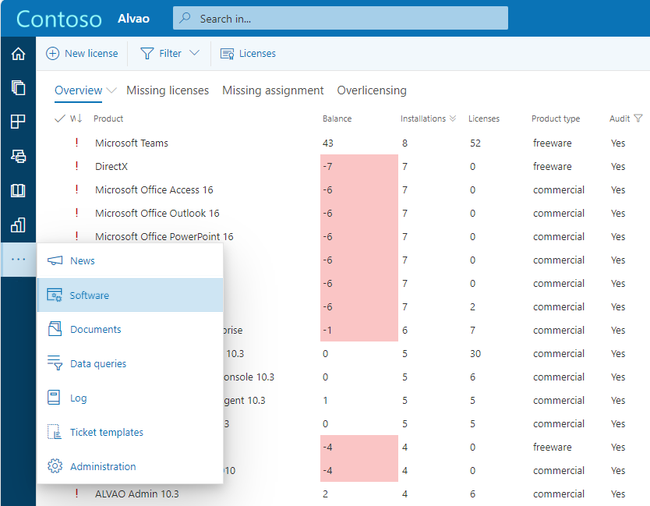
- The new Software - Licenses page replaces the AM Console - License registry window. (T142725ALVAO)
- Software - Licenses - License - on the new Attachments tab you may attach documents and other files directly to the license record without the need for tracking documents.
- Software - Licenses - License - the following software license system fields were removed:
- Language
- License mode
- Hardlock
- License package
- Ticket
- Price
- Download website URL
The fields containing any data were transformed into custom fields to persist their data. (T144979ALVAO)
- Software - Licenses - in the case of recording an upgrade or a partial invalidation of a license, the invalidation record with a negative license quantity is no longer created. Instead, active license records contain up-to-date license quantity information without any need for additional calculations across multiple license records. The existing negative invalidation records were deleted. (T144979ALVAO)
- Software - Licenses – New license – use the Without installable application (SaaS, CAL) option to track cloud service contracts. The option also replaces the obsolete CAL item of the License type field which was removed. (T144509ALVAO, T144979ALVAO)
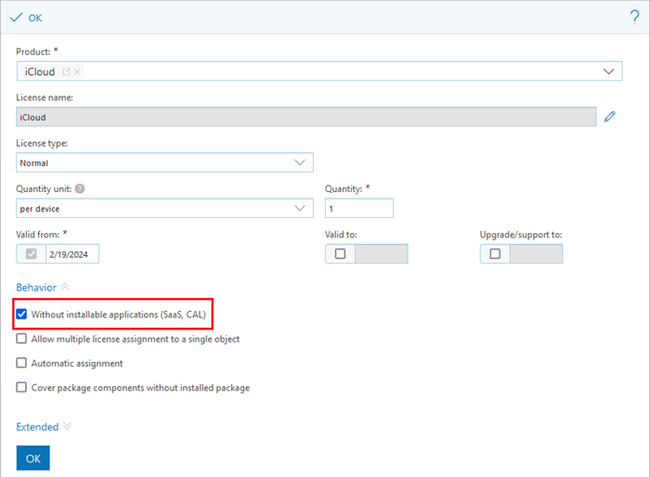
- The Software page also contains the functionality of the AM Console - Products window. (T142729ALVAO)
Mobile app
- With the New asset command, you can stock a new asset using the cam of your smartphone as a barcode scanner. (T146063ALVAO)
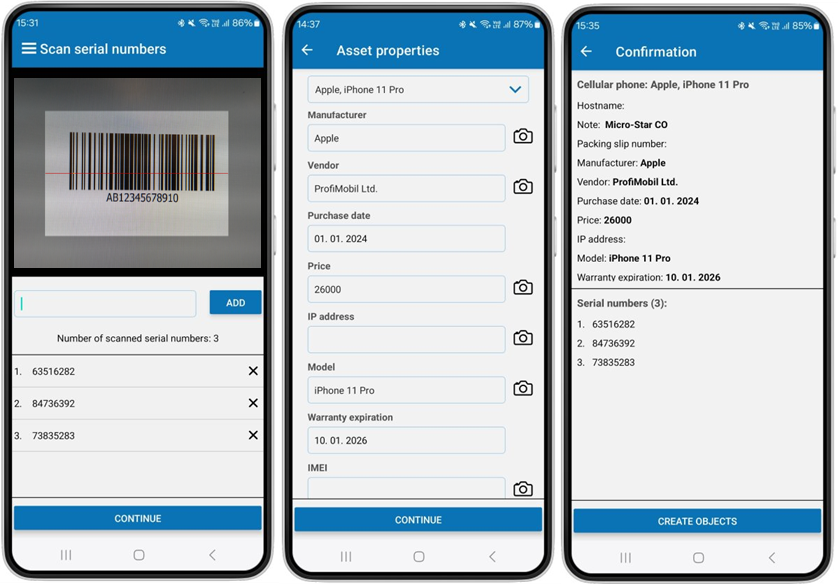
- The app is available for Apple and Android devices.
Reporting
- The reports have been supplemented with the id of a parent object – the Parent id table column. (T145175ALVAO)
Console
- AM Console – Tools – Lists – the new Object templates command replaces the original Kinds of objects command and opens the corresponding Object templates page. (T147744ALVAO)
Admins
Core features
- Administration – Settings – WepApp – added the Theme section. Change the default theme color of the application for all users by selecting one of the system themes or defining custom theme colors. If you utilize the Custom appearance feature consider replacing it with this new Theme feature. (T99603ALVAO)
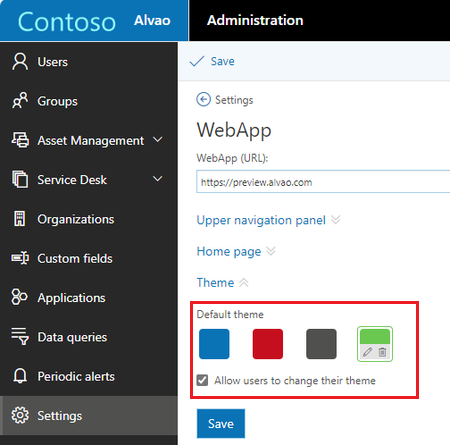
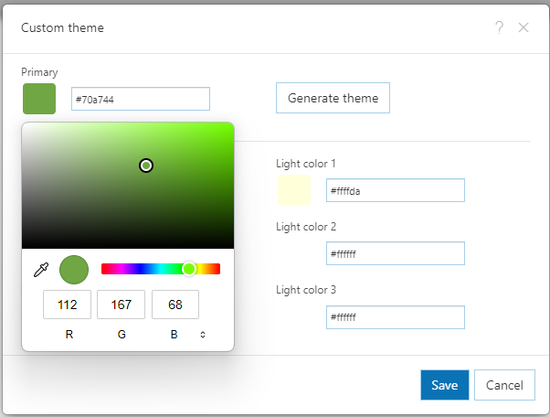
- Administration - Periodic alerts
– the New periodic alert command now contains a drop-down menu with sub-commands for creating alerts by a template.
(T146554ALVAO)
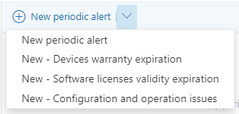
- Administration – Settings – Advanced – the new settings page where various settings previously accessible only through direct access to the database are placed. (T131998ALVAO)
- Administration – Service Desk – Services – Edit – Process field – thanks to the new Edit process and New process buttons, you can create a new process or edit an existing one straight from the service form. Similar buttons have been added to many other forms throughout the Administration section. (T132817ALVAO)
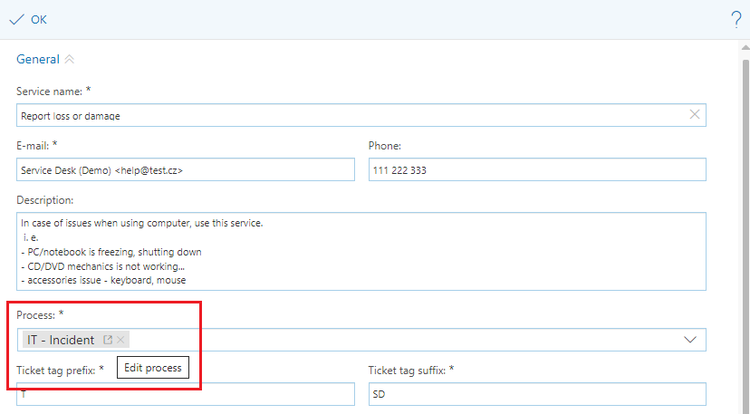
- Administration – Settings – Web services – in ALVAO SaaS, admins can view the url addresses of the REST API and the Asset Management WebService. (T139556ALVAO)
- Administration – Settings – Active Directory and Microsoft Entra ID – turn on the new option Import user portraits from Microsoft Entra ID to automatically and periodically import user profile photos from Microsoft Entra ID. (T132000ALVAO)
- Administration – Settings – Sending messages – SMTP server - Authentication - added the OAuth 2.0 option. (T134646ALVAO)
- Administration – Applications – the page is accessible also without the Asset Management Custom Apps and Service Desk Custom Apps extension modules but only certified applications can be imported. (T143934ALVAO)
- Administration - Data queries - analyze application performance and bottlenecks using a data query created with the new Administration – Data queries – New data query – New – Application performance command. (T147426ALVAO)
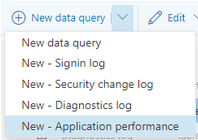
- Administration – Users – New user - in Alvao SaaS, administrators can create and manage application accounts. (T143140ALVAO)
- In the new Diagnostics log, administrators can view a list of configuration and operation issues directly in the application or they can subscribe to an email notification. (T139946ALVAO)
- Security logs, i.e., the Security change log and Signin log, are accessible directly in the application now. (T139946ALVAO)
- Application upgrade - Web.config - if there are no changes in SampleConfig compared to the previous version the config file remains unchanged. This eliminates the need to manually transfer some settings. (T143969ALVAO)
- Azure Active Directory has been renamed Microsoft Entra ID. The options and commands are therefore also renamed in Alvao. (T147396ALVAO)
Asset Management
- The Object samples folder has moved to the Object templates folder. To manage the object templates, go to the new Administration – Asset Management – Object templates page or use the new AM Console – Tools - Lists – Object templates command. Store your object samples as regular object templates now. (T140953ALVAO)
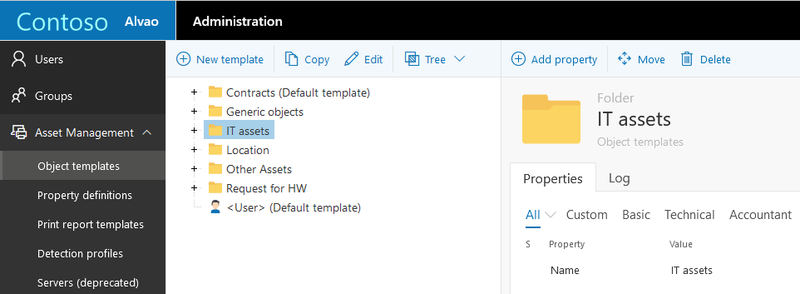
- Object – by clicking on the object type name in the object header, administrators can quickly get to the given object type default template page. (T151124ALVAO)
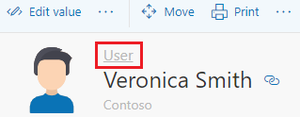
- Objects – administrators can use the Add property command even beyond the Administration – Asset Management – Object templates page. (T151124ALVAO)
Service Desk
- Administration – Services – Service - New ticket form editor – Add item – added the new text block option that represents a block of static formatted text and images. Provide better guidance to your users in New Tickets forms. (T12369ALVAO)
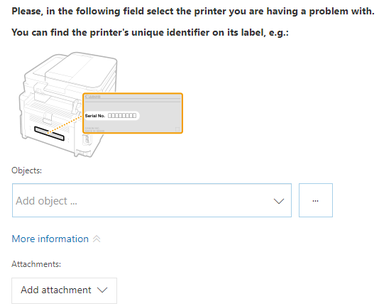
- Administration – Services – Service - different and more intuitive terminology is used in this context now. The SLAs are presented as Requesters and what were Permissions is the Service team now. (T132819ALVAO).
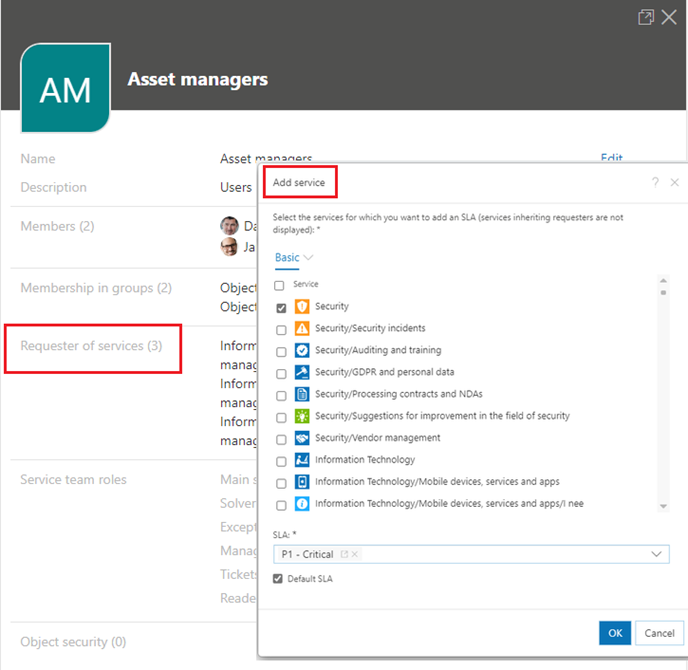
- Administration – Service Desk – Services – Edit – the bulk edit command now supports editing of the following fields: Preferred language, Time zone, Order in tree, and service custom fields. (T132823ALVAO)
- Administration – Service Desk - Service – Requesters – to simplify the onboarding in the administration the option of using multiple SLAs is hidden in UI by default. All options are accessible under the Advanced options now. (T132819ALVAO)
- Administration – Service – Requesters – leverage the new option in the Overwrite command - inherit from parent service to profoundly simplify the assignment of tickets and service levels. (T132816ALVAO)
- Administration – Organization – New organization – Address – the Delete button (X icon) was added to delete an address. (T147736ALVAO)
Reporting
- Query views – added URL columns. (T139582ALVAO)
Extension modules
ALVAO Advanced Workflows
- Administration – Service Desk – Services – Edit – New ticket form – ... – JavaScript – the command is available also in this extension module. (T140861ALVAO)
ALVAO Asset Management Custom Apps
- You can now send notification to MS Teams using Alvao Bot as part of a Custom Application. (T145926ALVAO)
- Administration – Applications – apart from errors, also compile time warnings are signaled in the application and script lists. (T120430ALVAO)
ALVAO Asset Management Enterprise API
- Objects – new method for importing objects from CSV was added. (T139540ALVAO)
- Objects properties – method for getting object properties now also returns dataType, typeId, typeCode. (T149388ALVAO)
- Objects – new $expand parameter value propertyMap was added to return object properties as a key-value map. (T146196ALVAO)
- Added new triggers and actions for managing objects. (T139047ALVAO)
ALVAO for Outlook
- Add-in Online (from AppSource) – Alvao is available also in calendars. (T139576ALVAO)
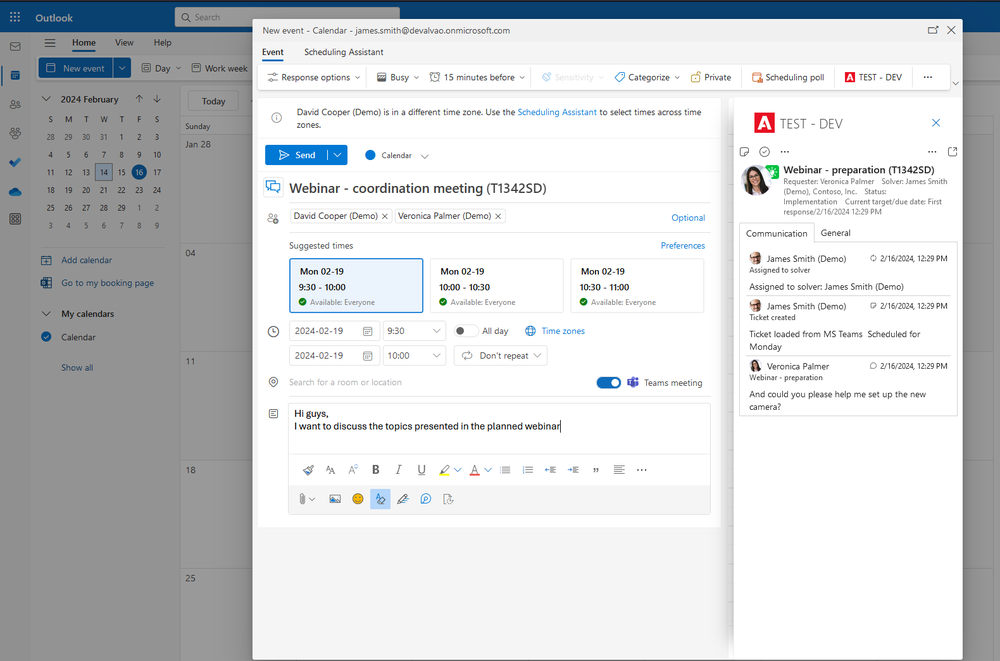
- Add-in Online (from AppSource) – No ticket found page – the sections Recent communication with sender and Recently viewed tickets were added to the page that is displayed when a ticket was not found or logged user in the add-in does not have permission to view it. (T139546ALVAO)
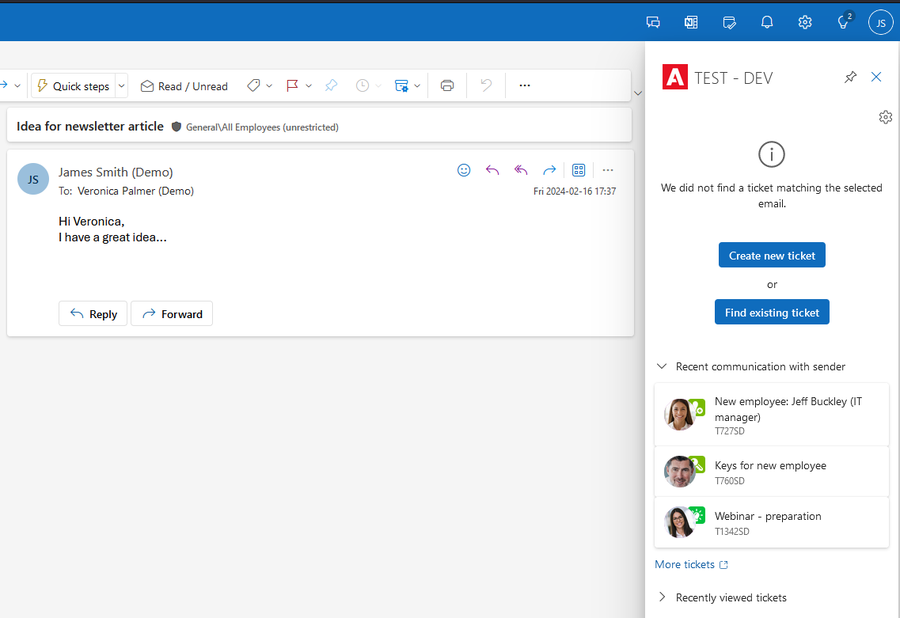
- Add-in Online (from AppSource) - Settings – in the new Theme selection you can switch to the Light or Dark display mode. (T156161ALVAO)
- ALVAO for Outlook – Ticket - the new ... command opens the ticket page in a pop-up web browser window. (T105387ALVAO)
- Ticket - Communication tab – added user portraits. (T139562ALVAO)
- ALVAO for Outlook is localized to Czech language. (T149267ALVAO)
ALVAO for Teams
- The application is available across the M365 applications. Can be found also in Outlook. (T149739ALVAO)
- Chat - save messages directly to Alvao from MS Teams with the new Save message in ALVAO command. (T99613ALVAO)
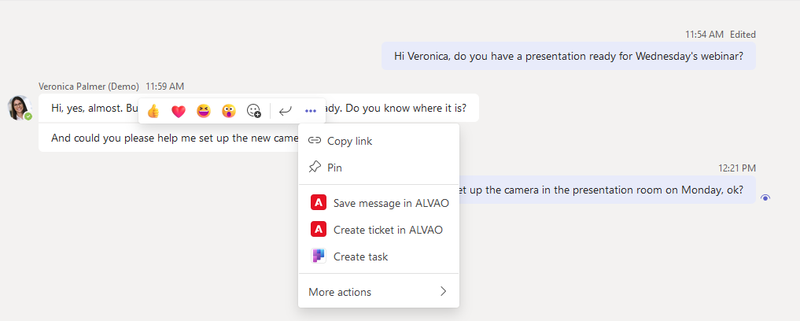
- Ticket management (part for agents)
- Tickets tab - displays a table with predefined views (same as in the mobile app).
- The table can be sorted.
- The ticket can be displayed in the stage view in the Teams app.
- The table shows different views to users (for example tickets for approval).
- Button More tickets – opens the Tickets page in stage view. (T139473ALVAO)
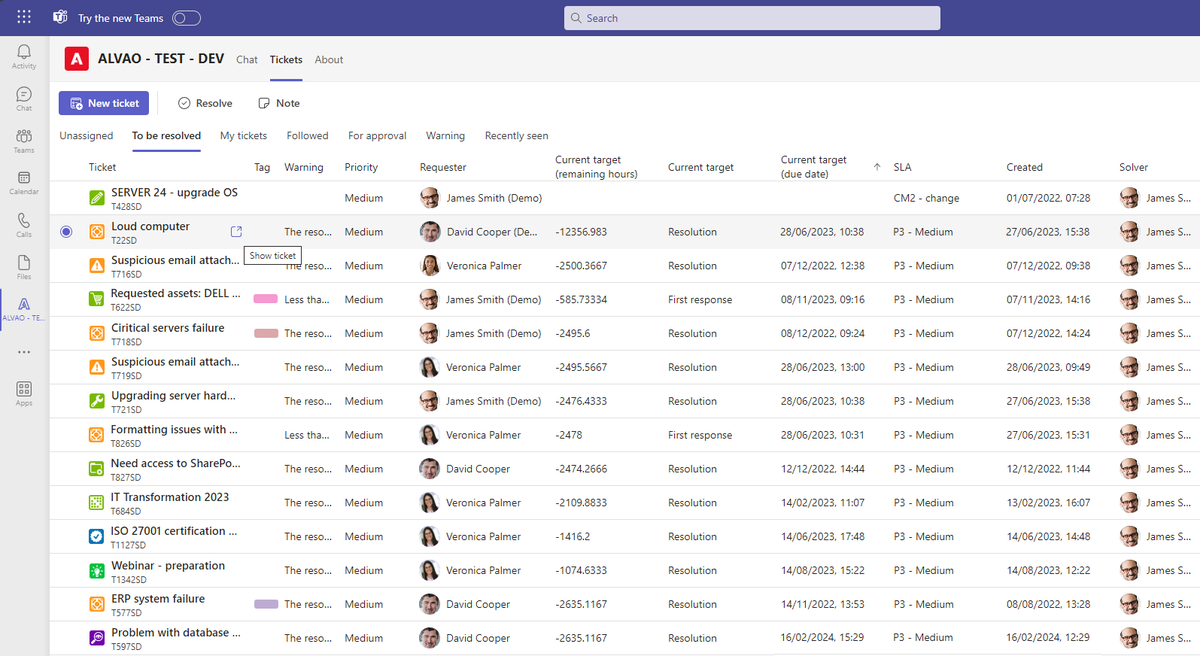
- When creating a new ticket from chat message, you can immediately resolve the ticket, self assign it, and add a note. (T124410ALVAO, T124411ALVAO, T140906ALVAO)
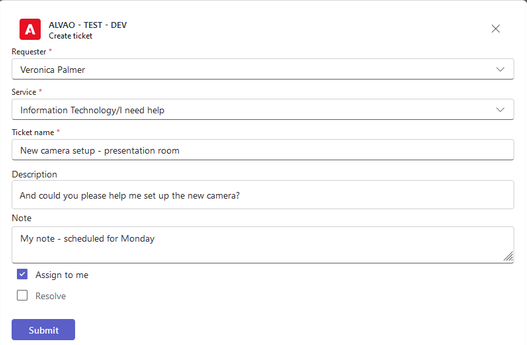
- The app is localized to Czech language. (T149268ALVAO)
ALVAO Microsoft Intune Connector
- Always updates the object in Alvao with filled Intune ID if the last contact date is empty. (T147688ALVAO)
ALVAO Service Desk AI Assistant
- Find similar tickets or possible solutions, detect major incidents and get summary of the communication in the new Ticket - Assistant tab. (T146930ALVAO).
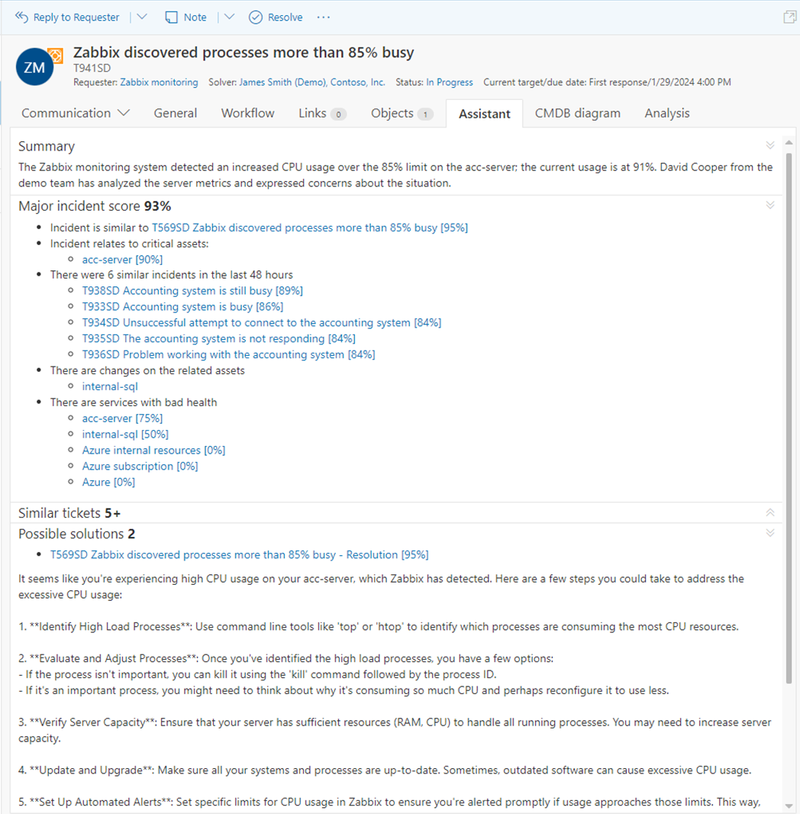
ALVAO Service Desk Custom Apps
- You can now send notification to MS Teams using Alvao Bot as part of a Custom Application. (T145926ALVAO)
- Administration – Applications – apart from errors, also compile time warnings are signaled in the application and script lists. (T120430ALVAO)
ALVAO Service Desk Enterprise API
ALVAO SNMP Network Discovery
- The new ALVAO SNMP Network Discovery module is used for regular scanning of the local network and discovering new devices, like network routers, network printers, non-Windows servers etc.
It also updates devices that are already enrolled in Asset Management. (T1631ALVAO)
Did not find what you were looking for? Ask our technical support team.